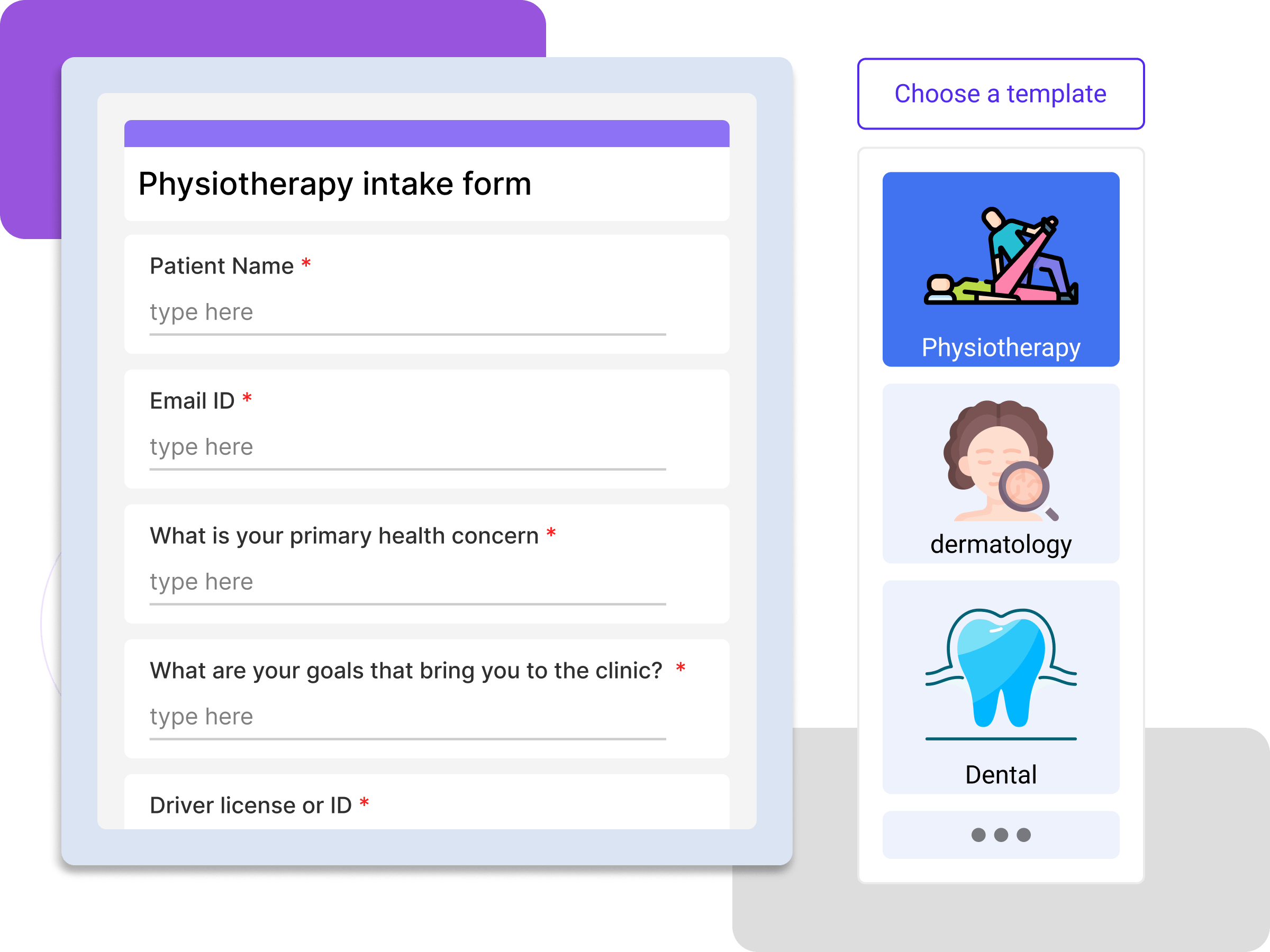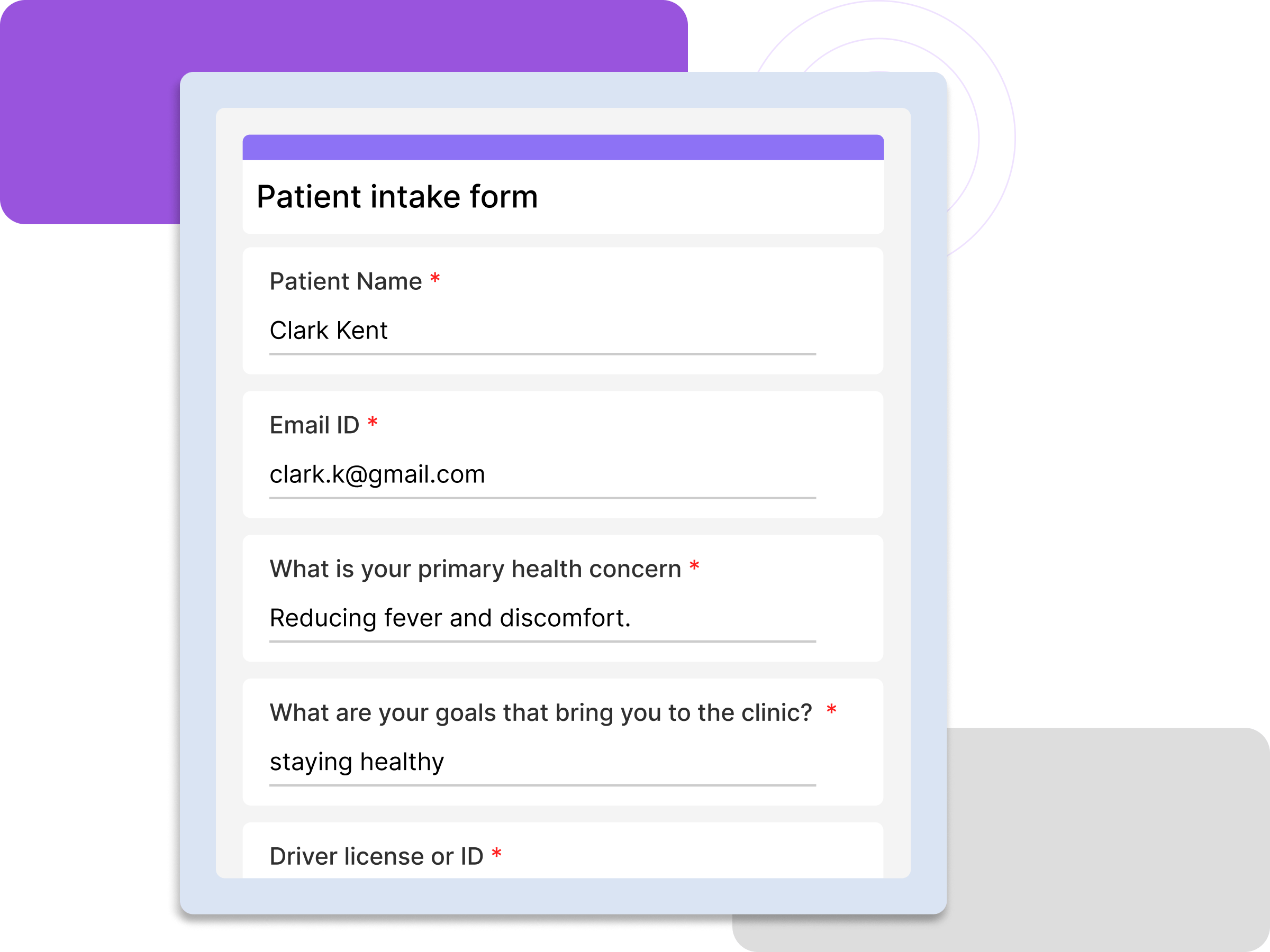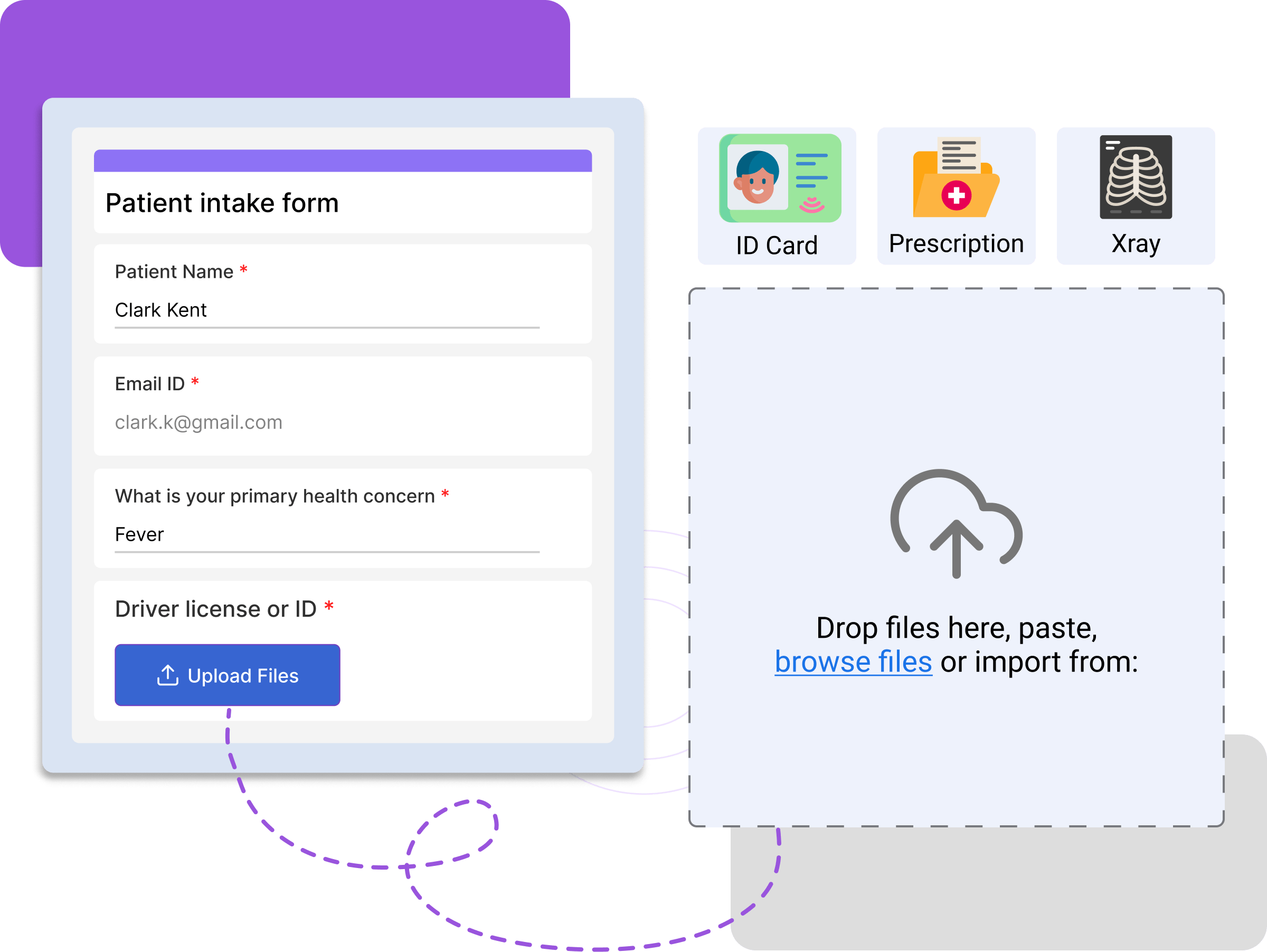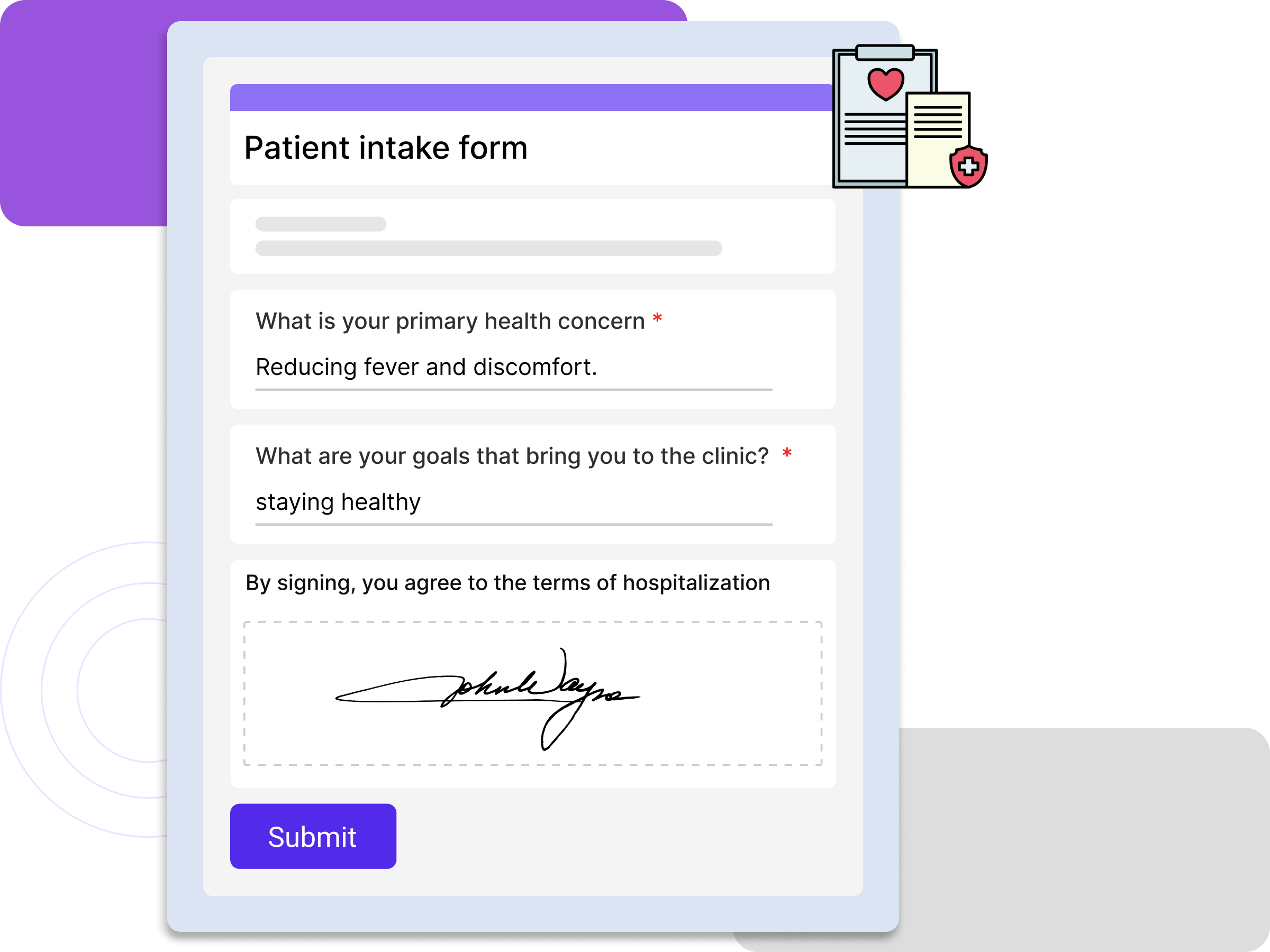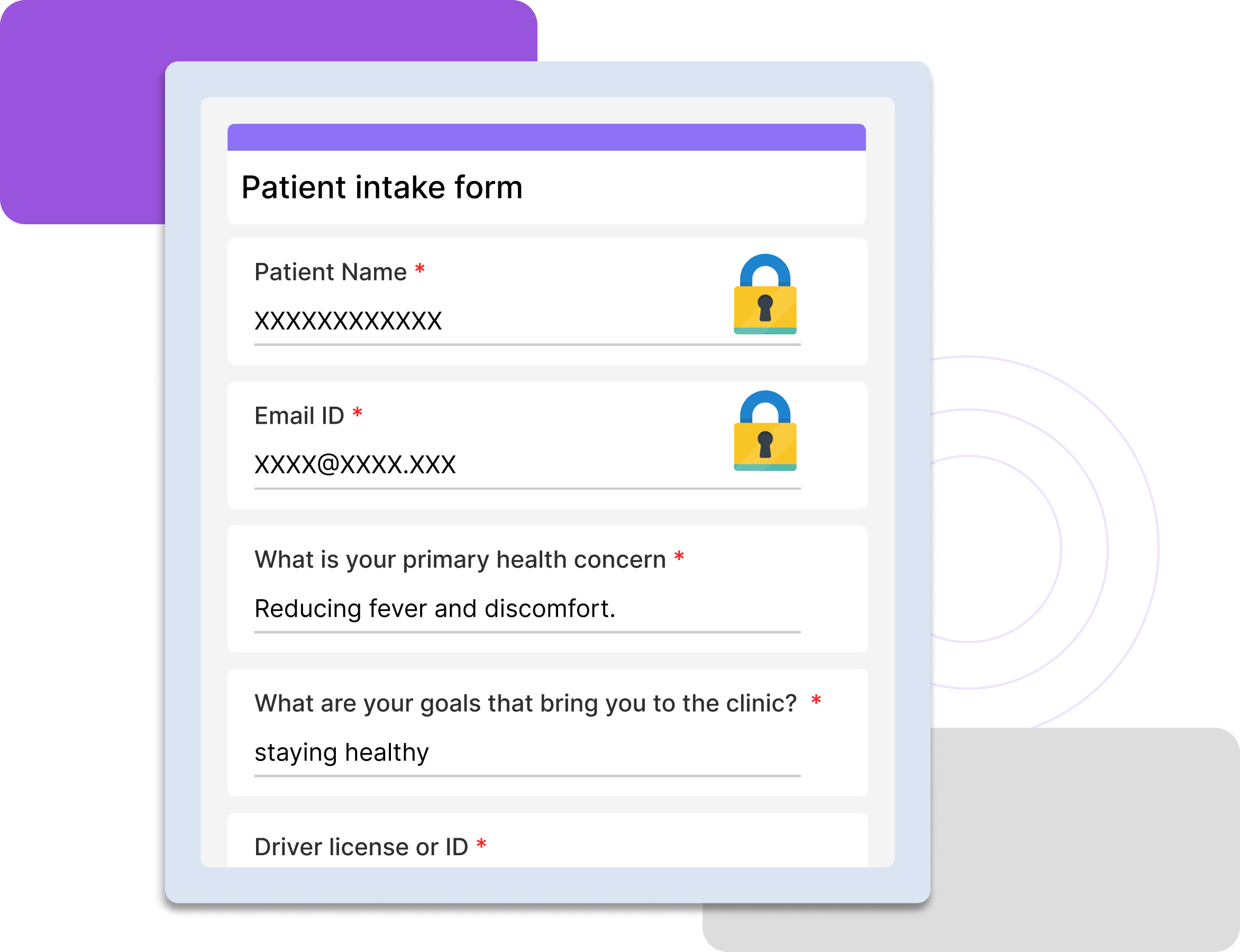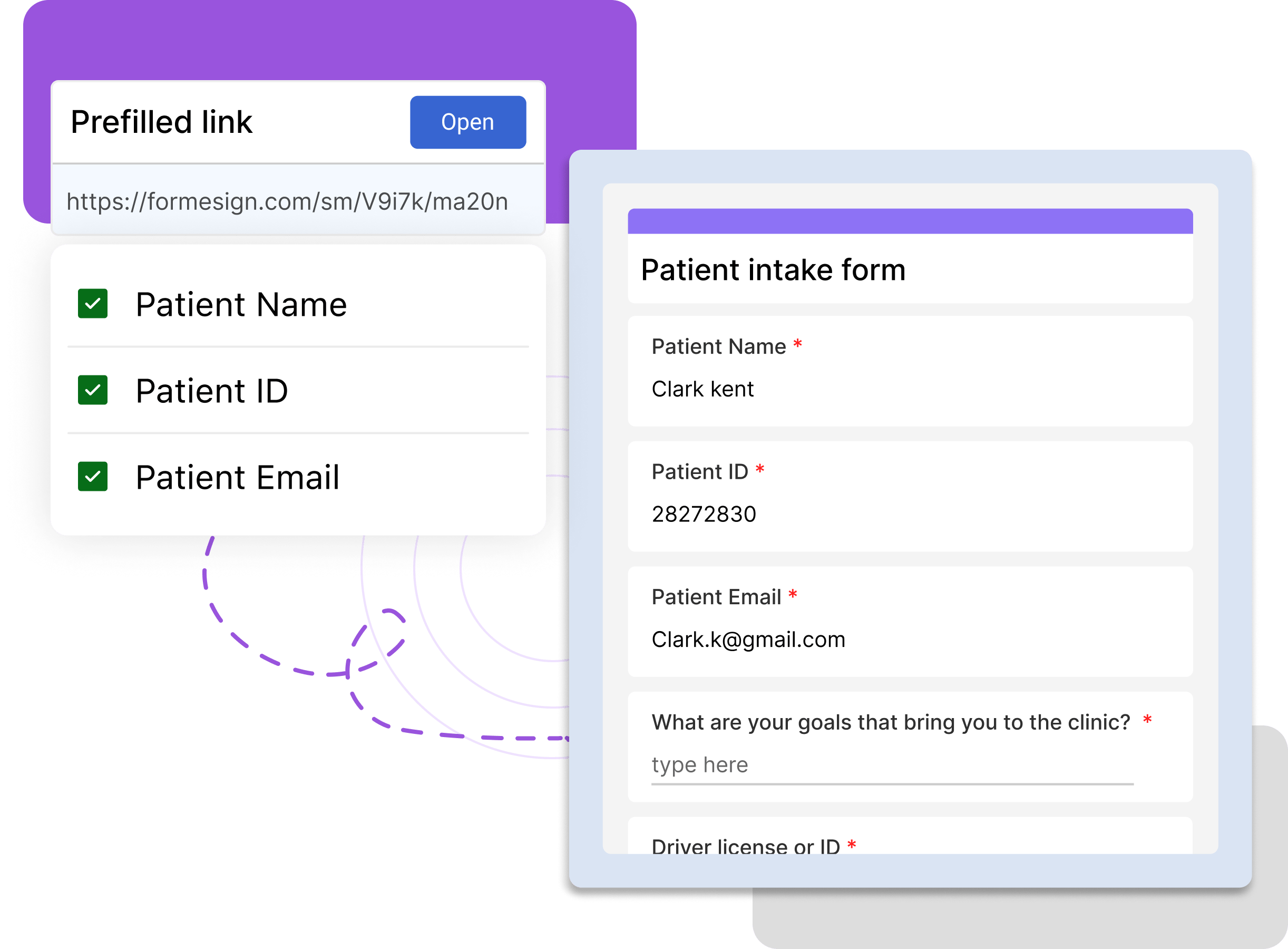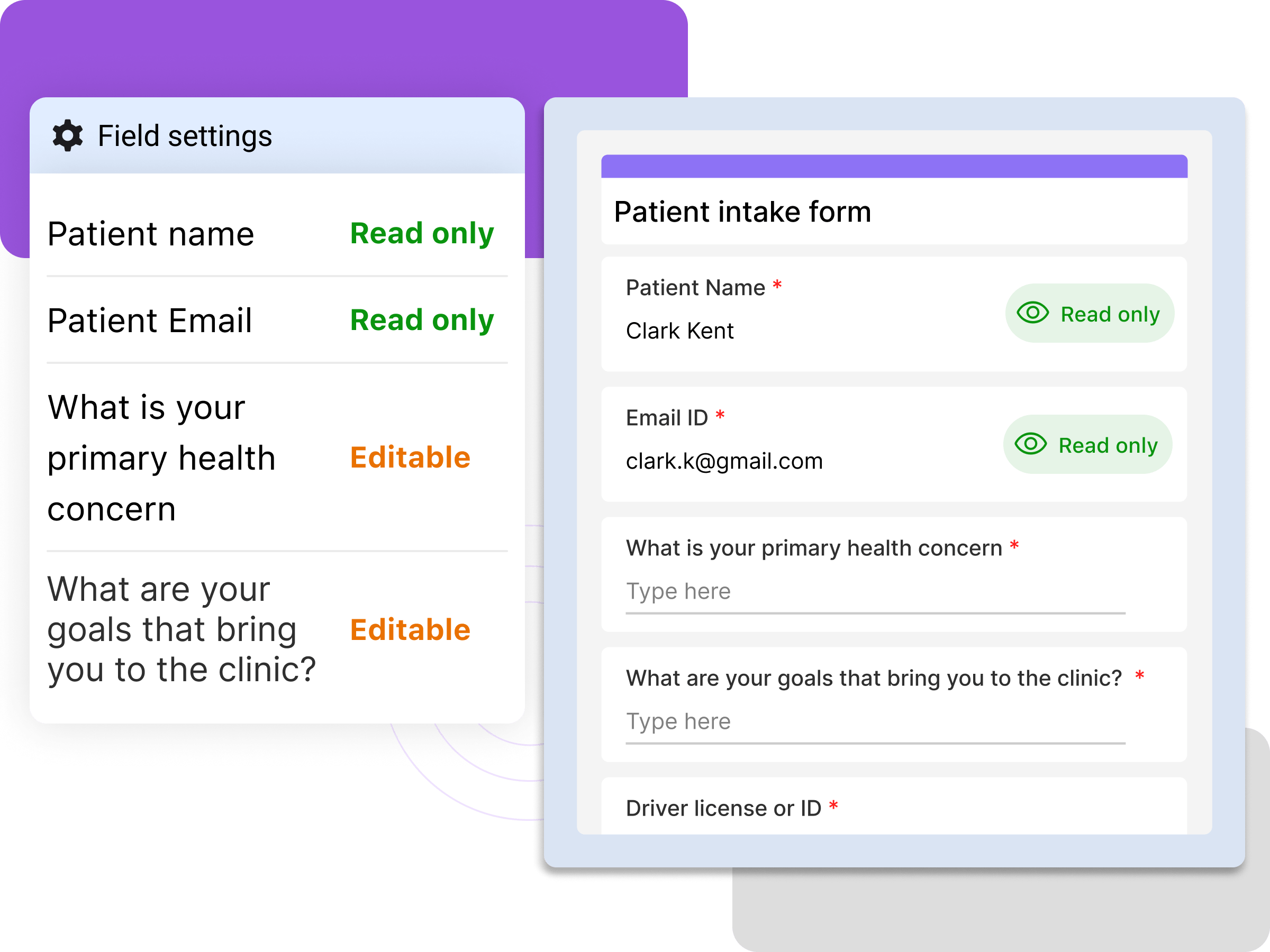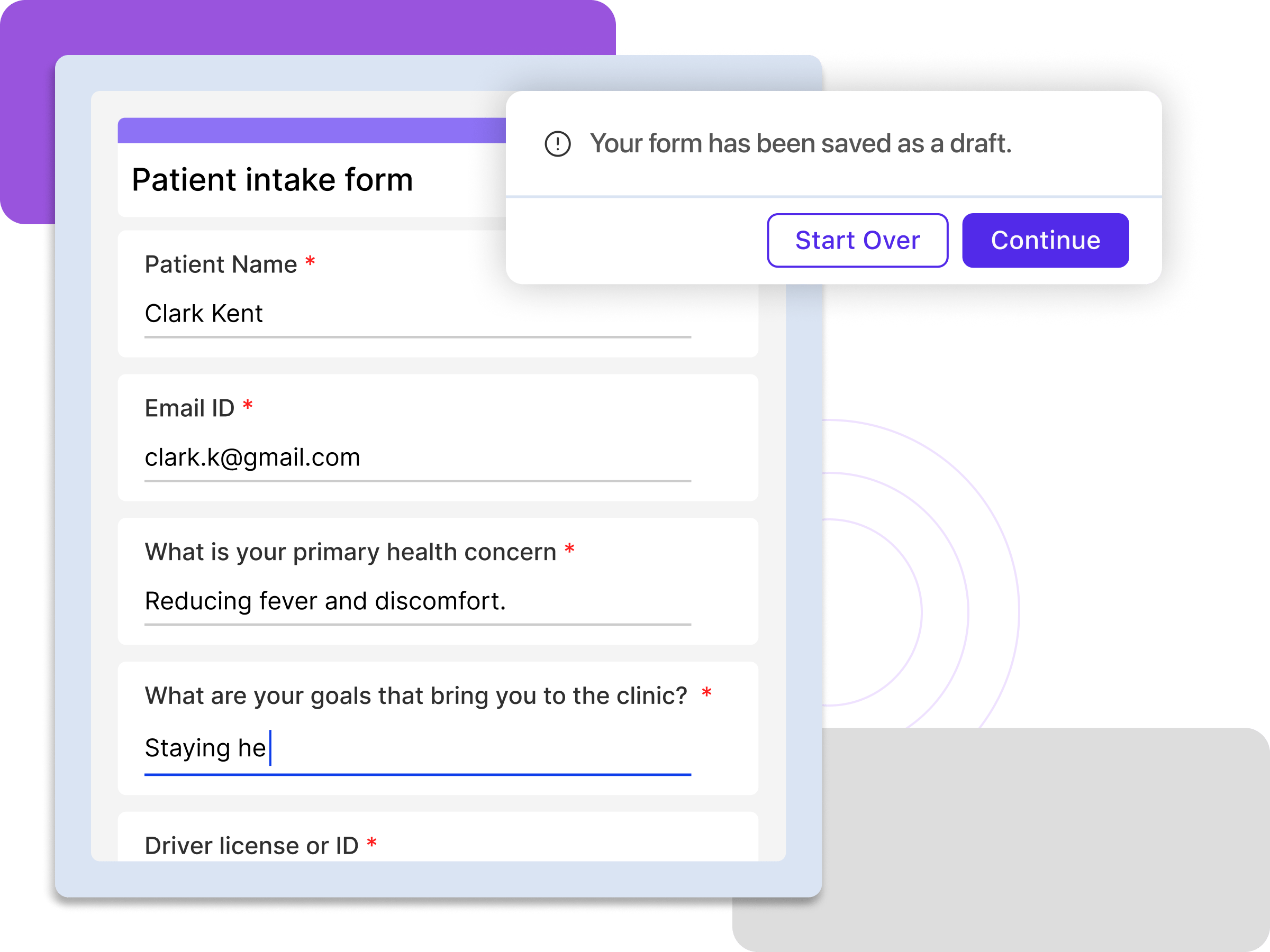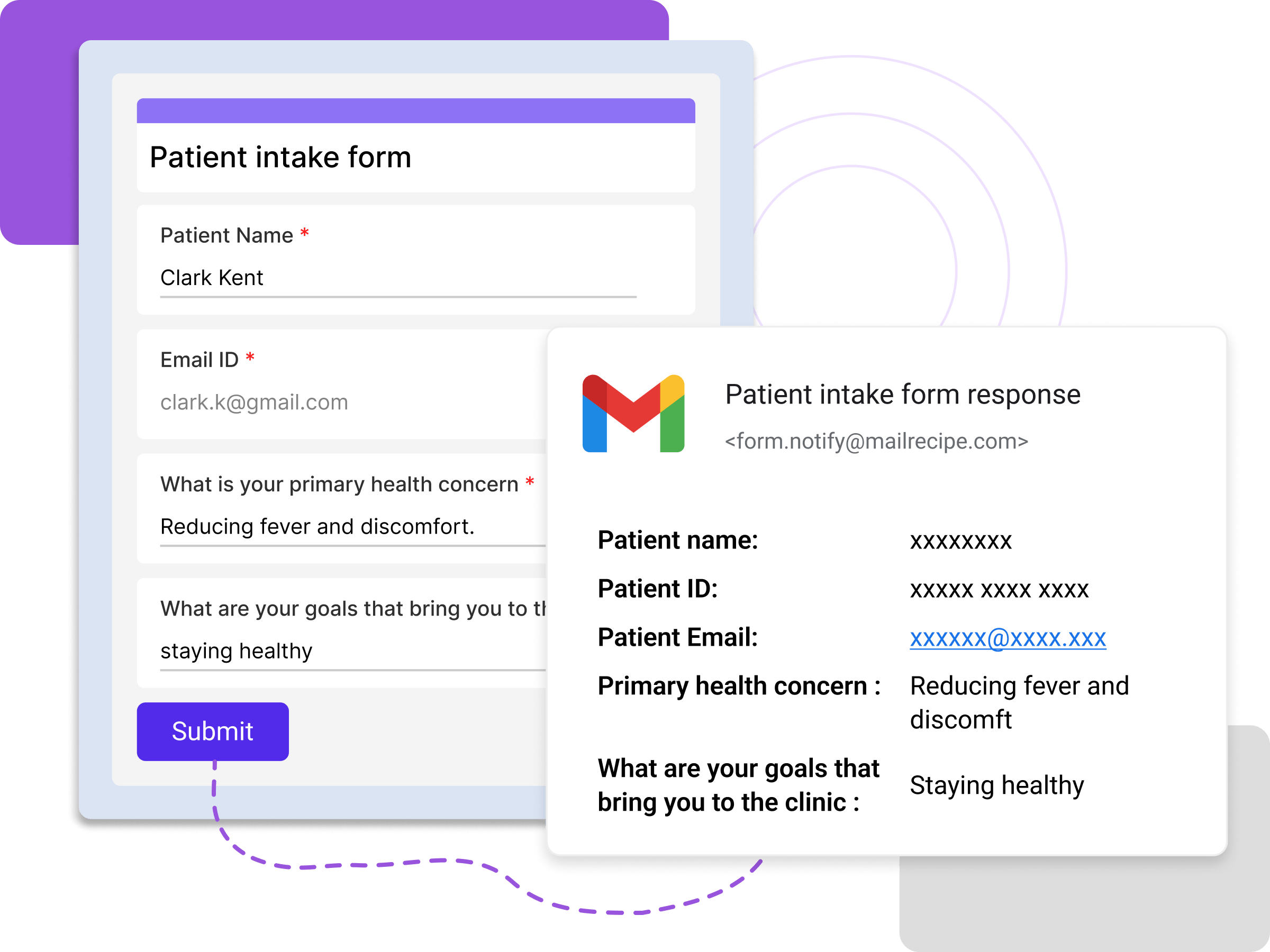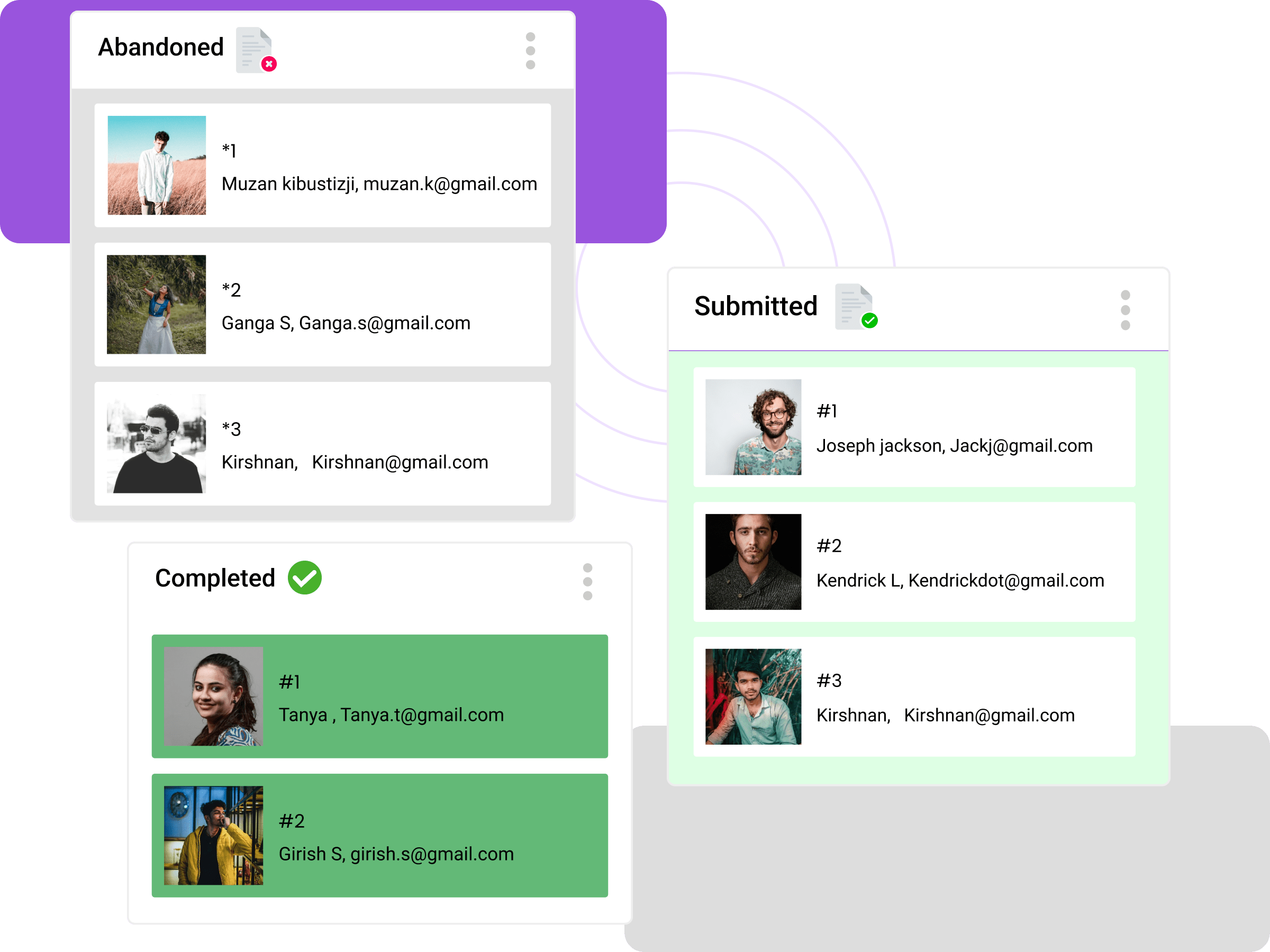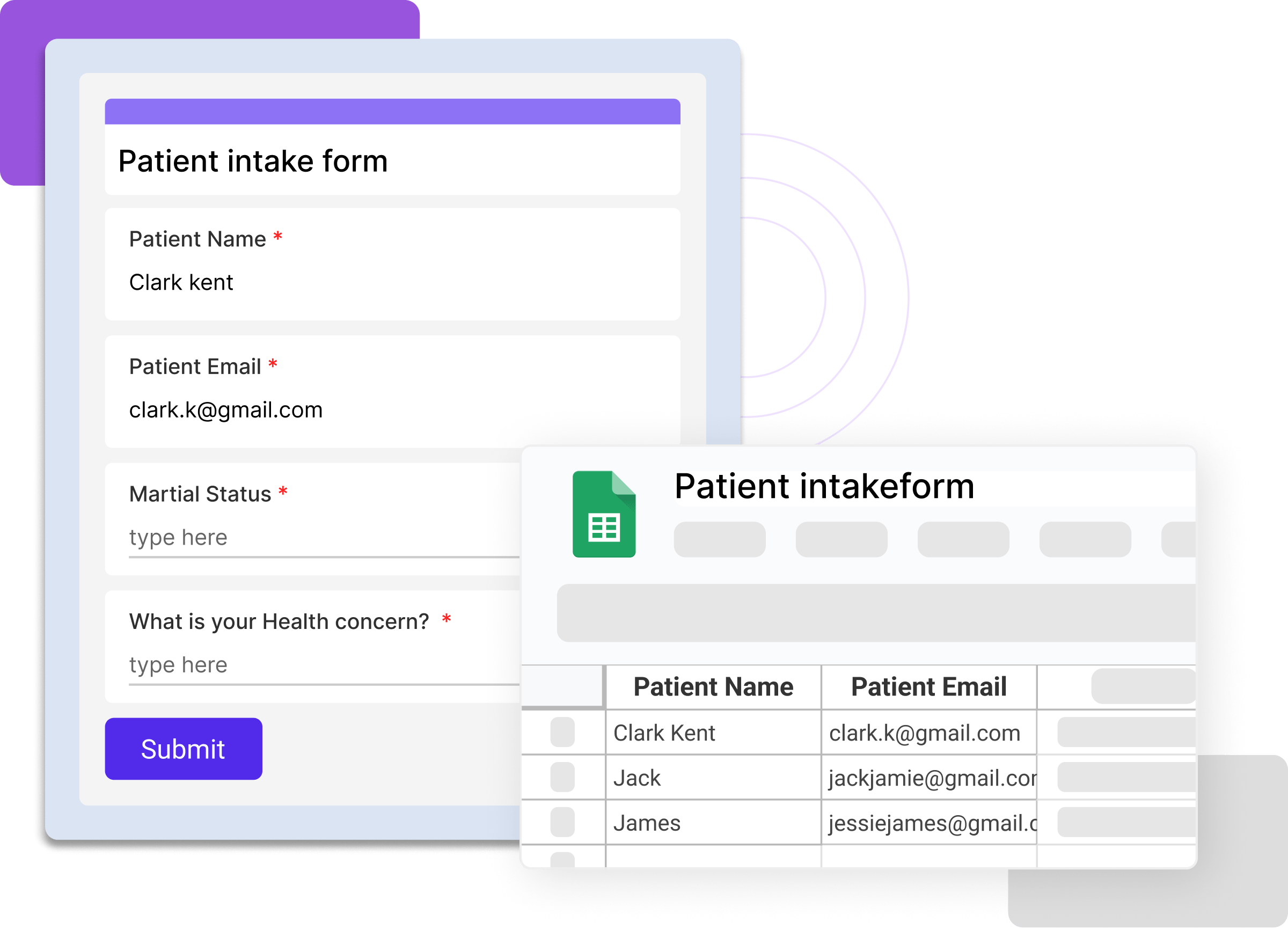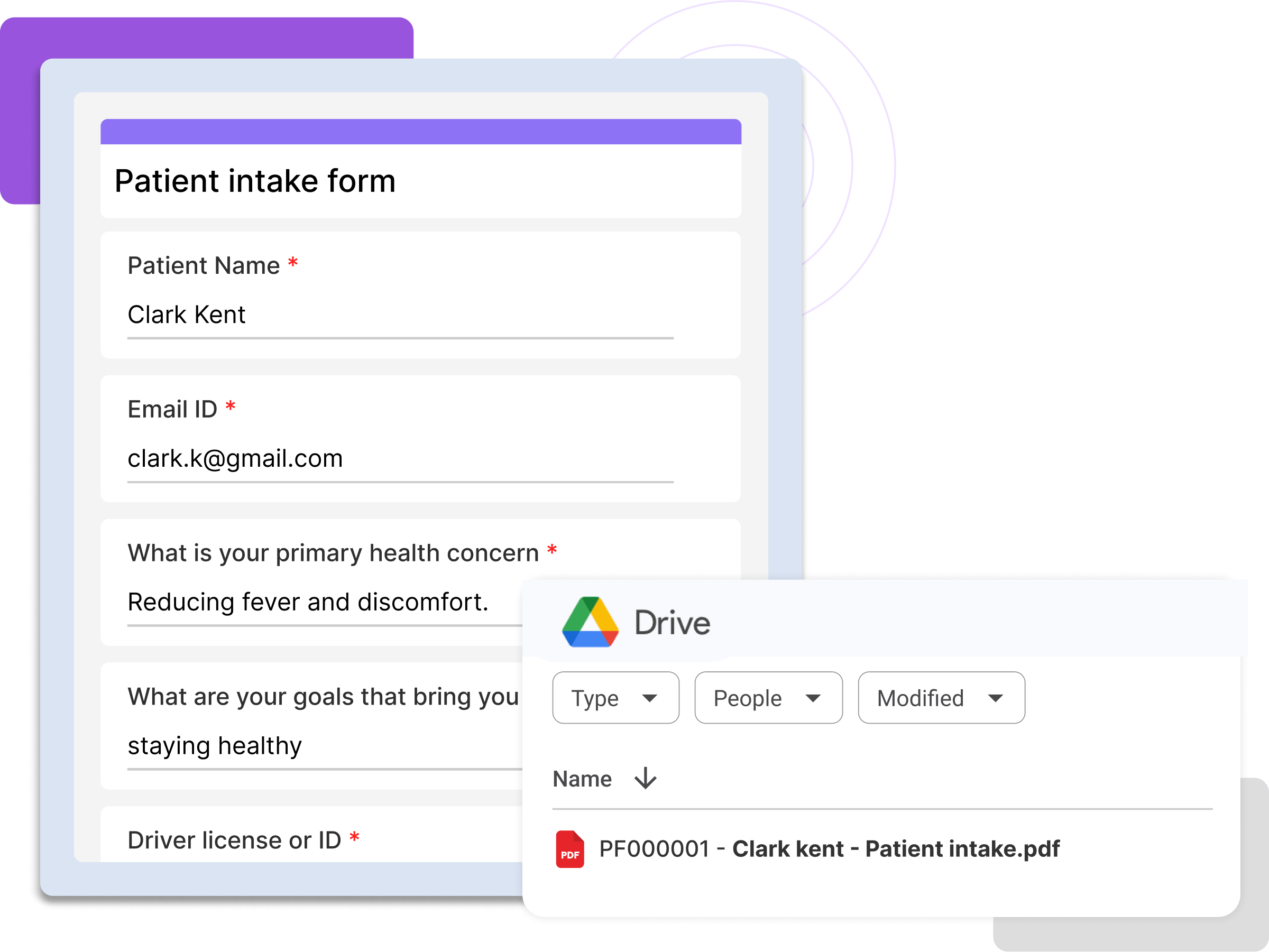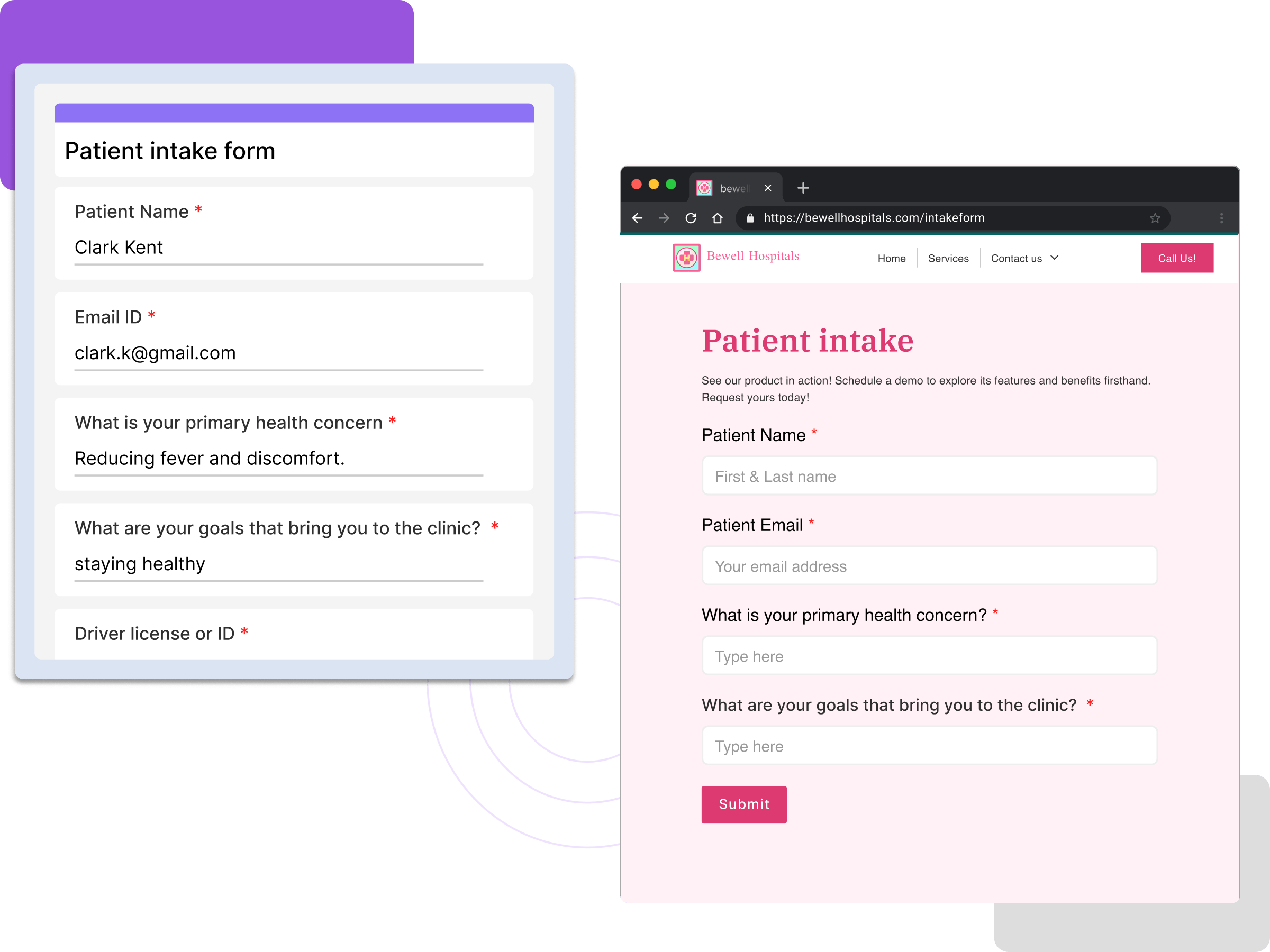Add eSignature to Google Forms. Send signed PDF to EHR.

For General

For Psychiatry

For Dental

For Optometry

For Chiropractic

For Pediatric

For Physiotherapy

For Podiatry

For Dermatology

For Medical

For Pre-care

For Post-care