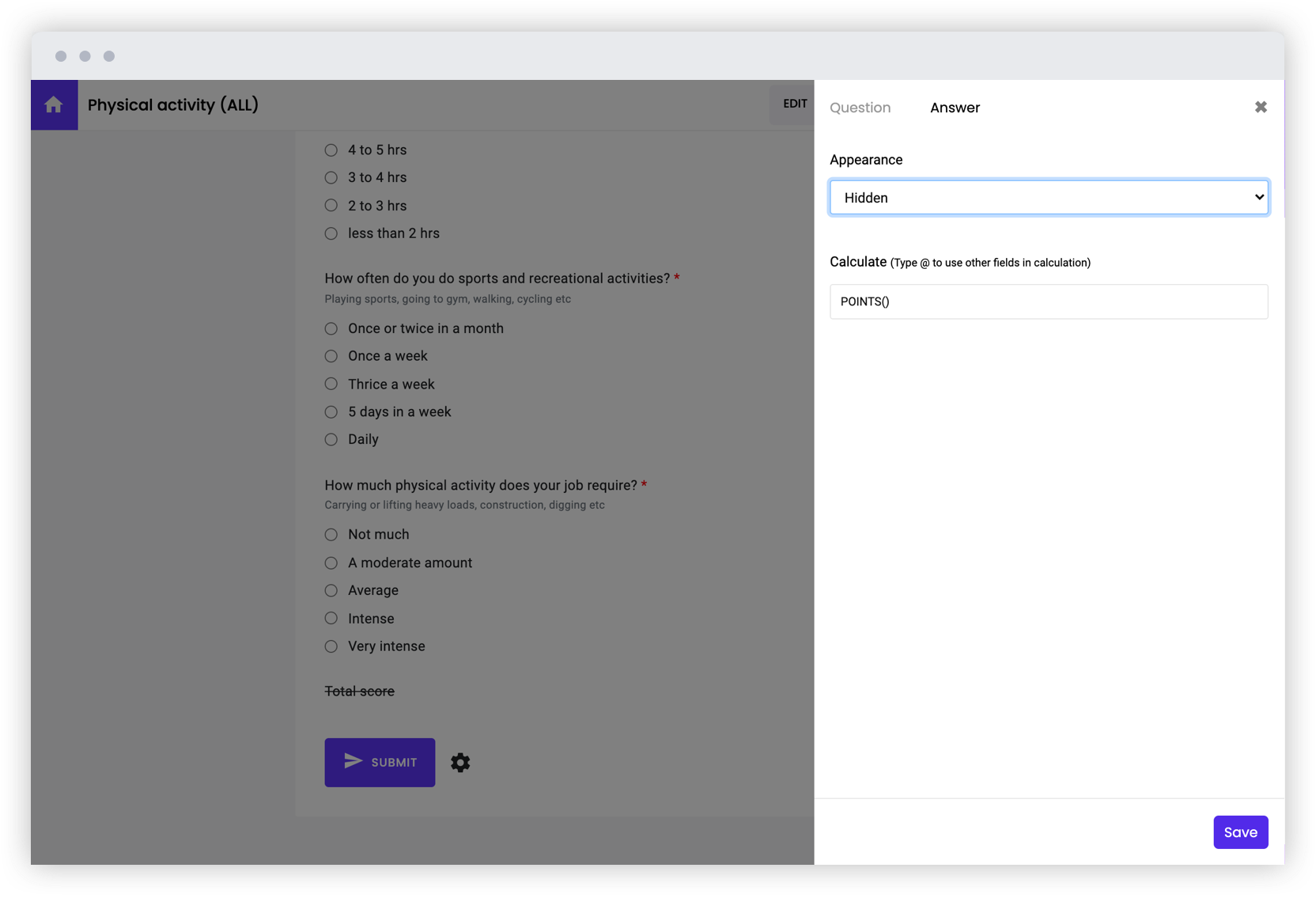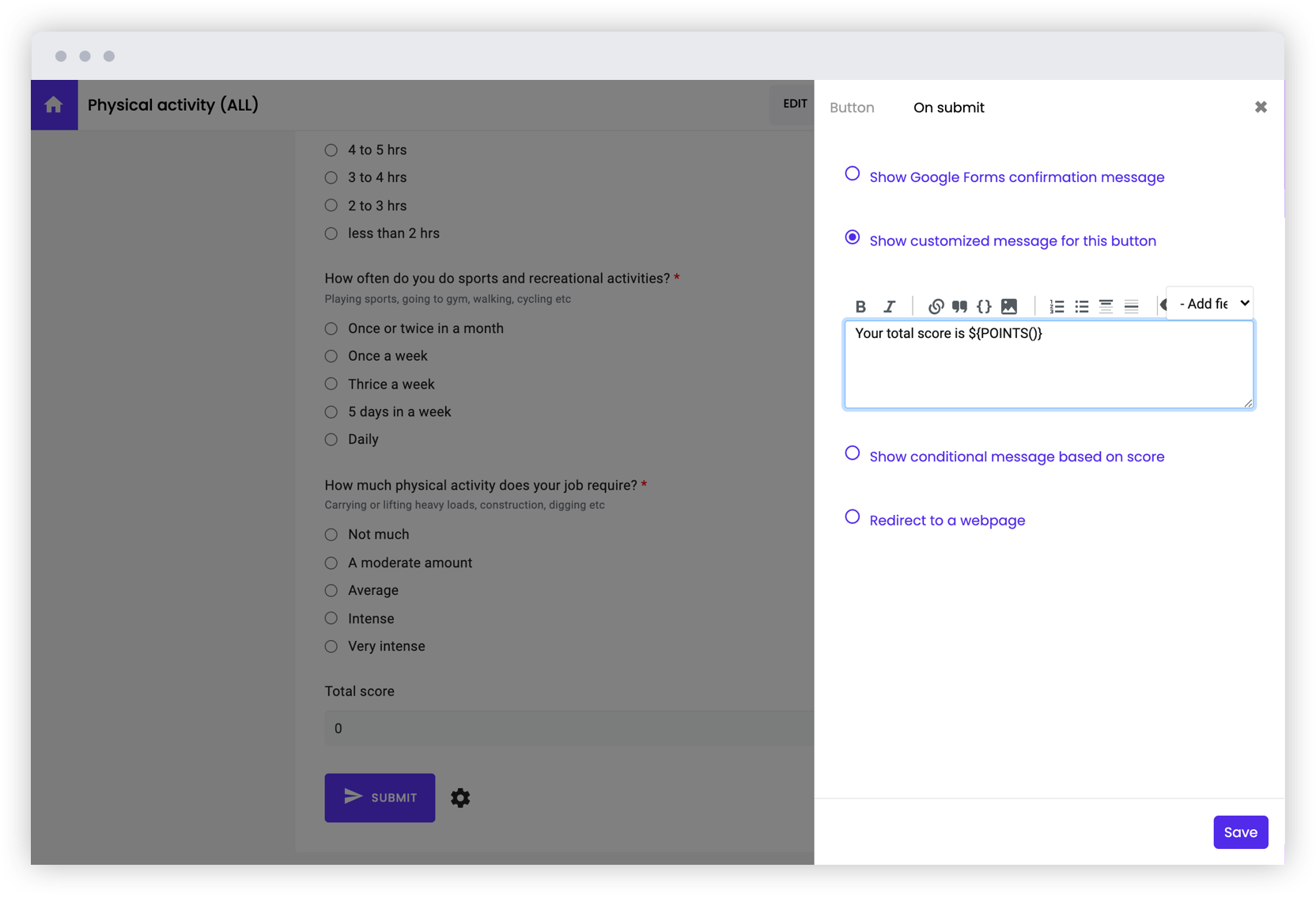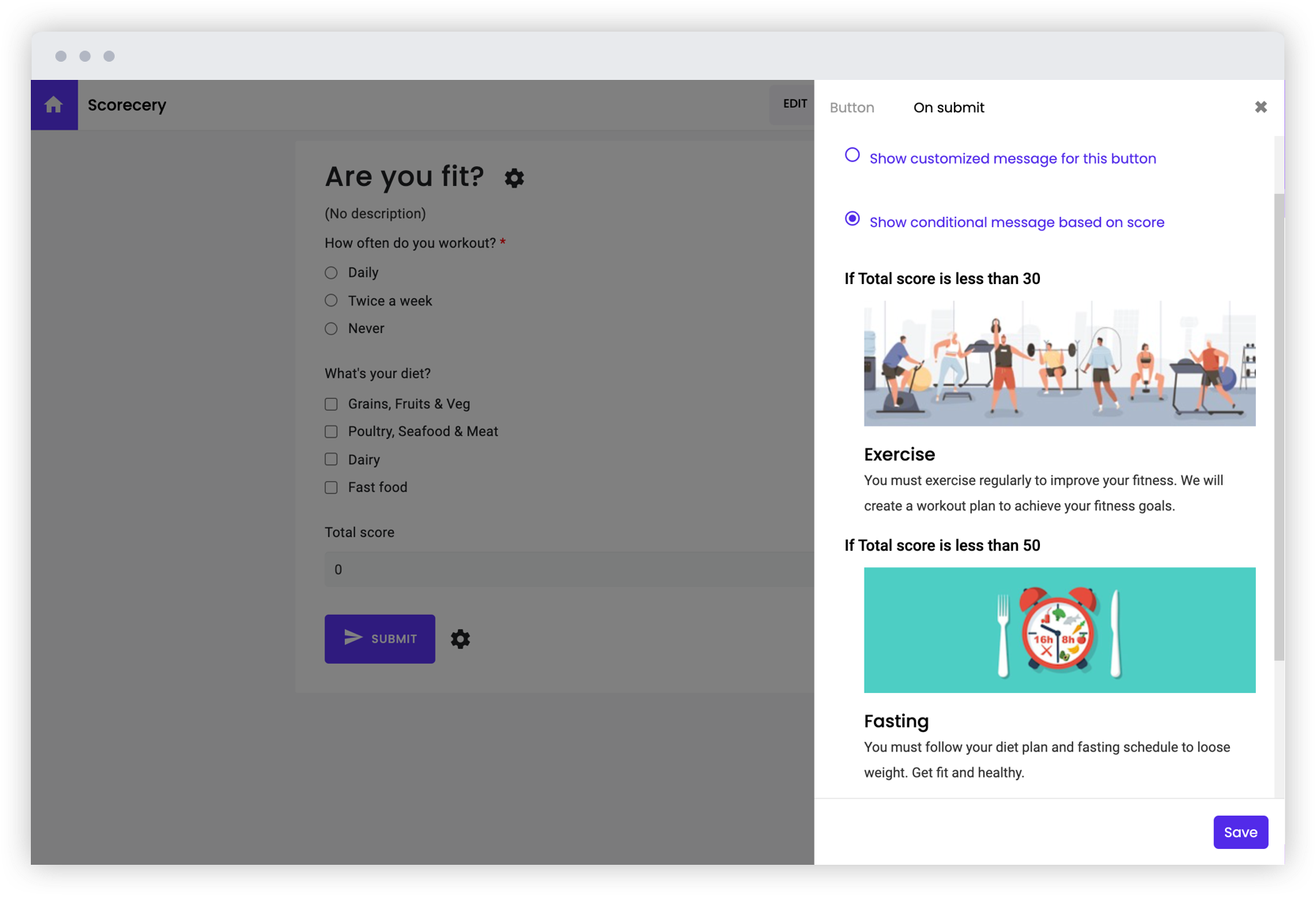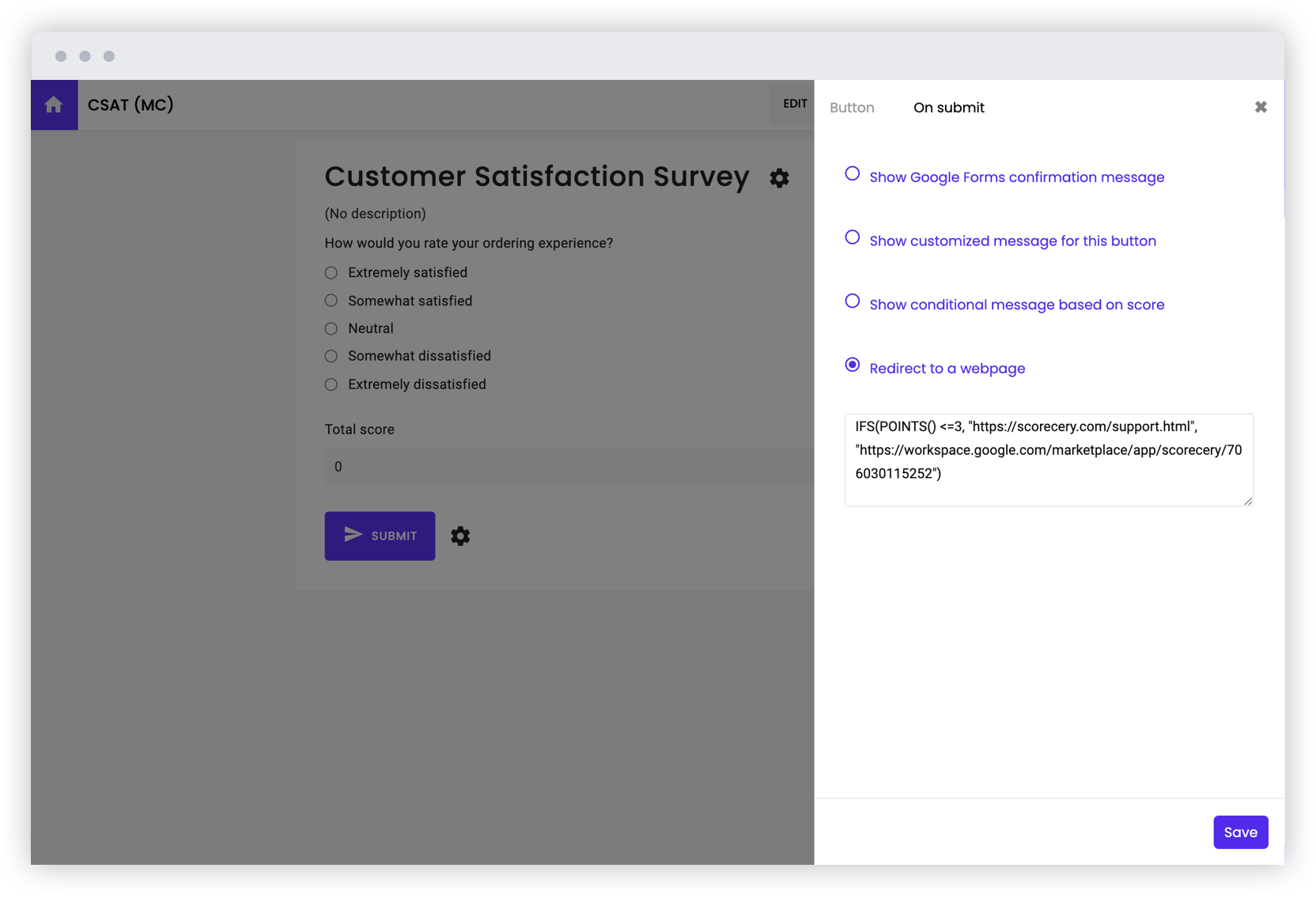Features
Assign points and calculate score
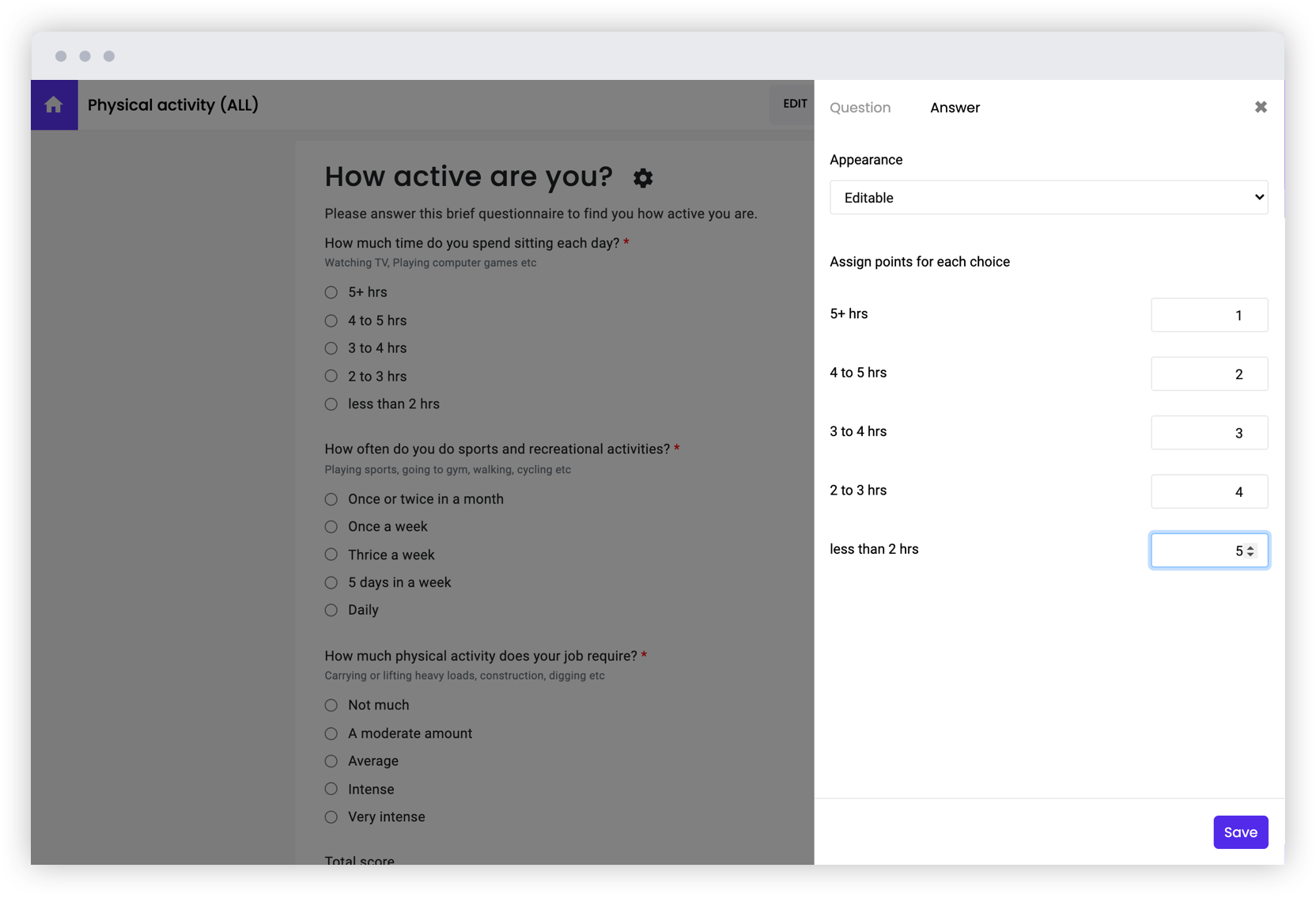
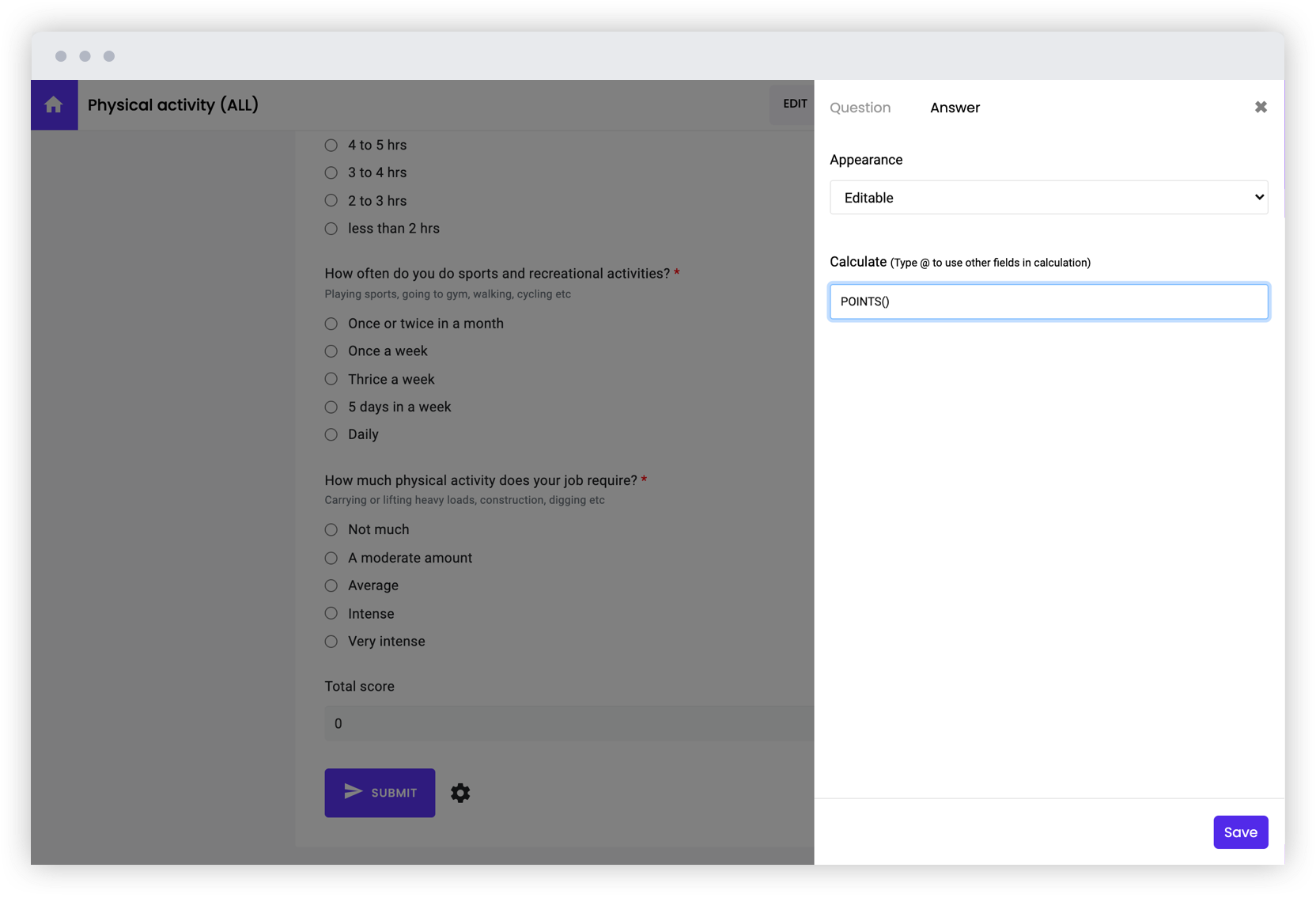
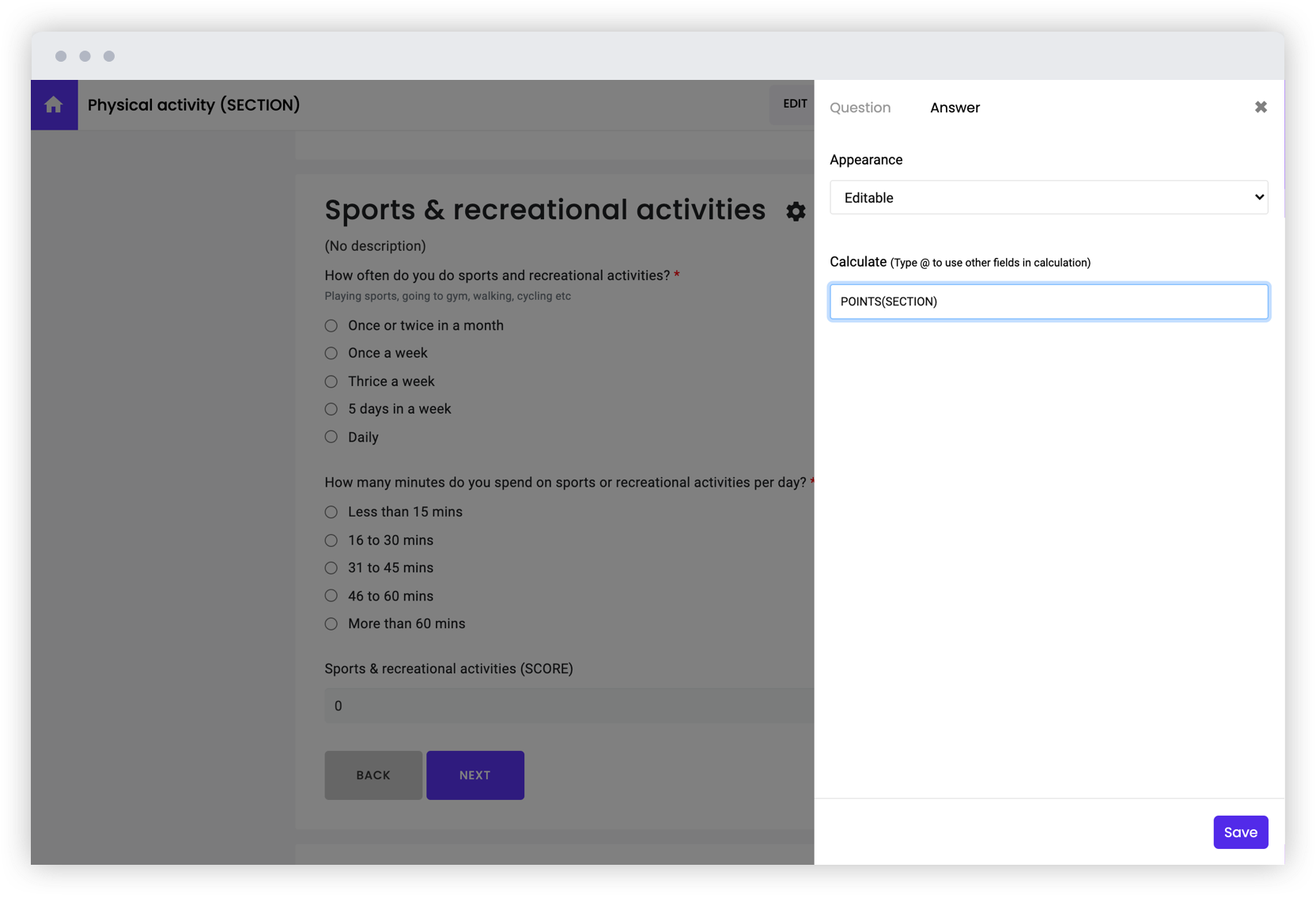
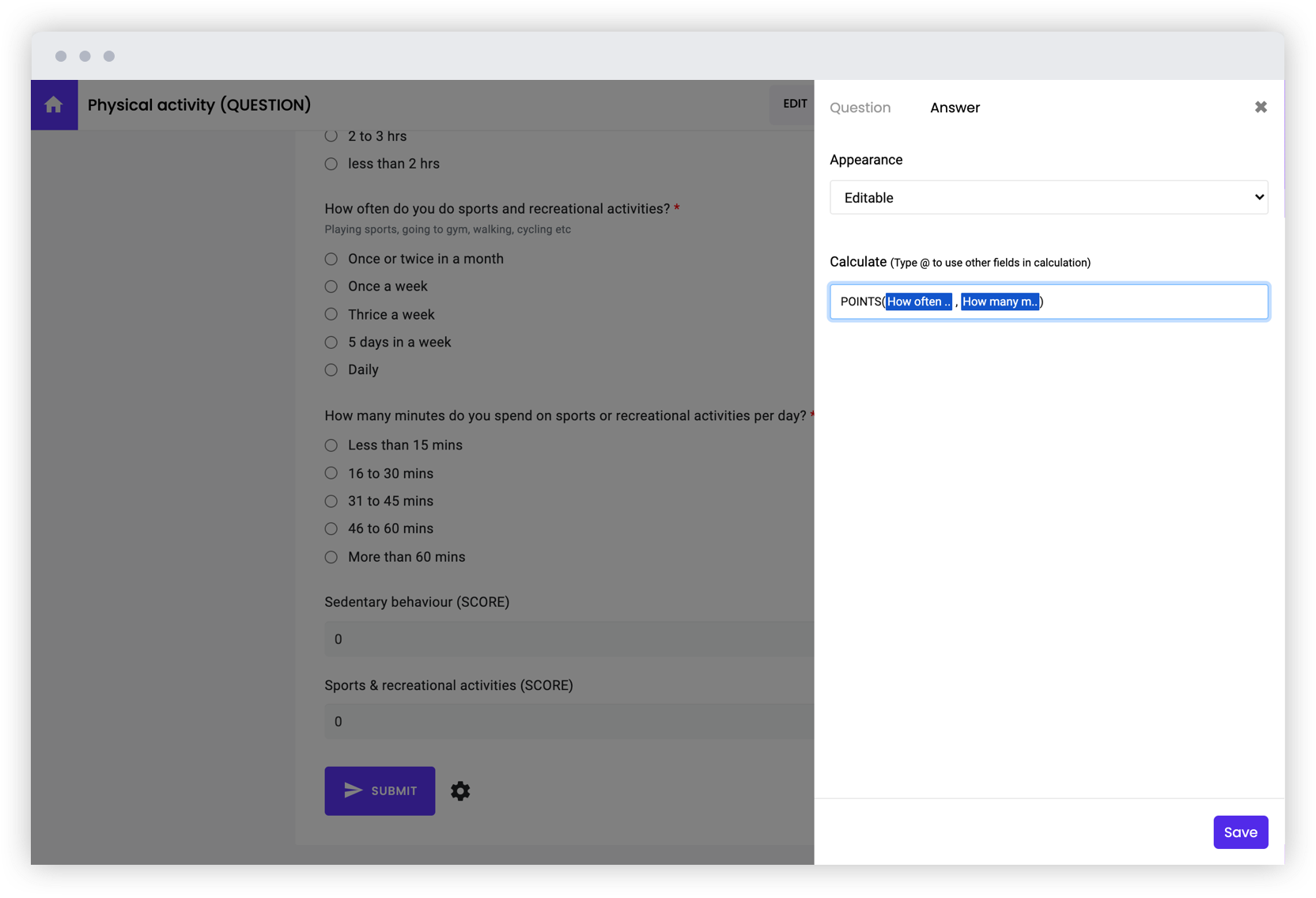
Customize user experience based on score
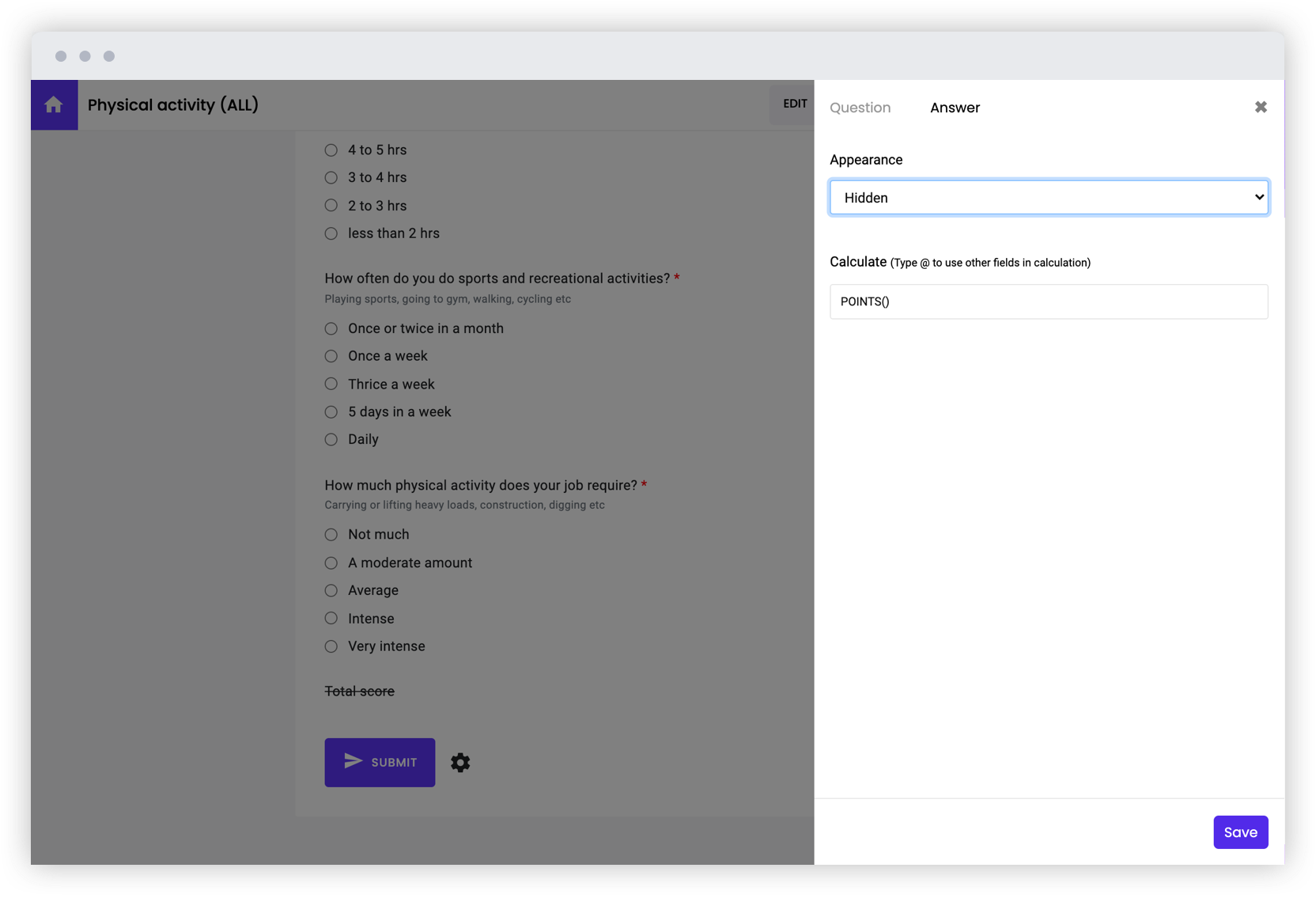
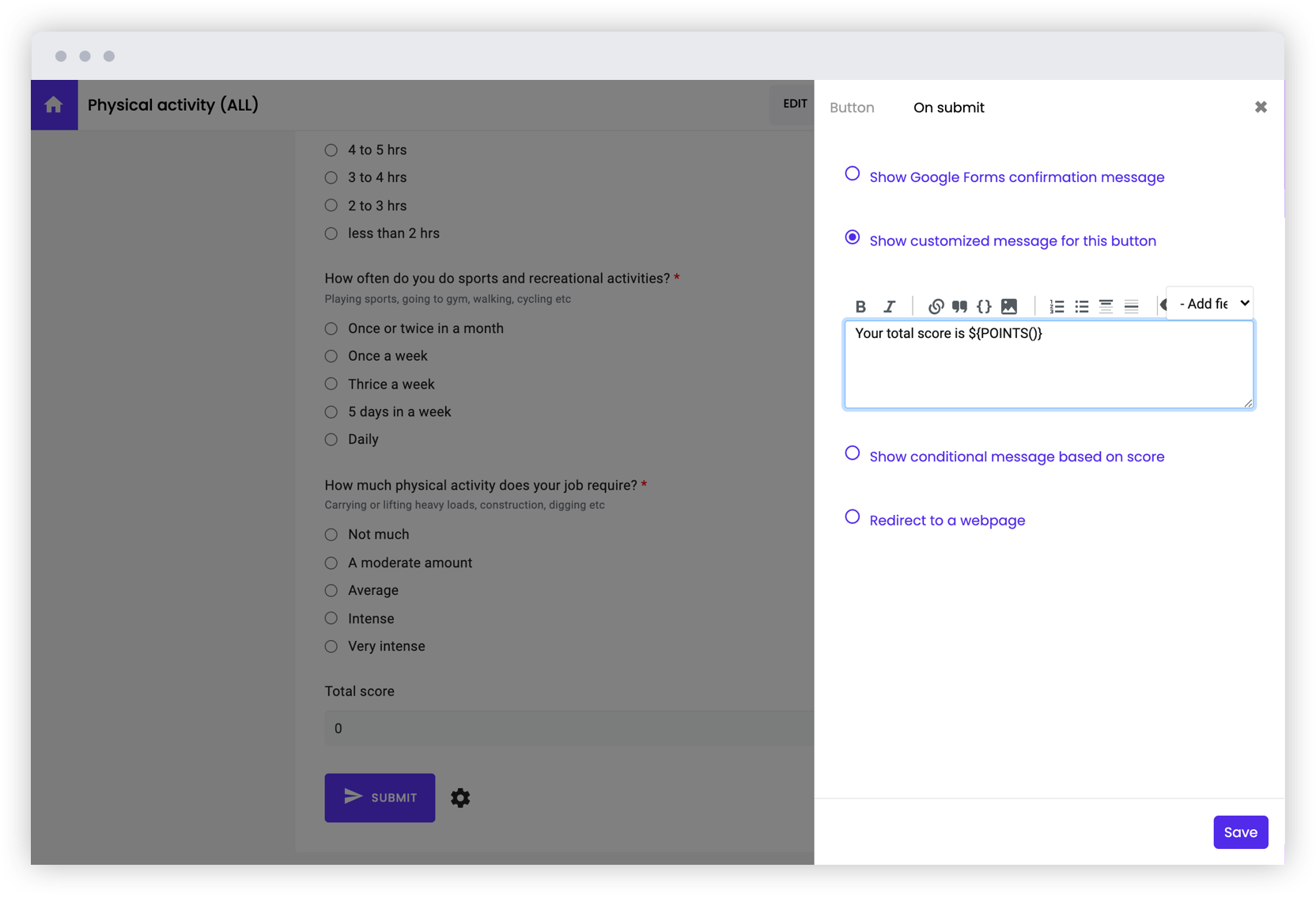
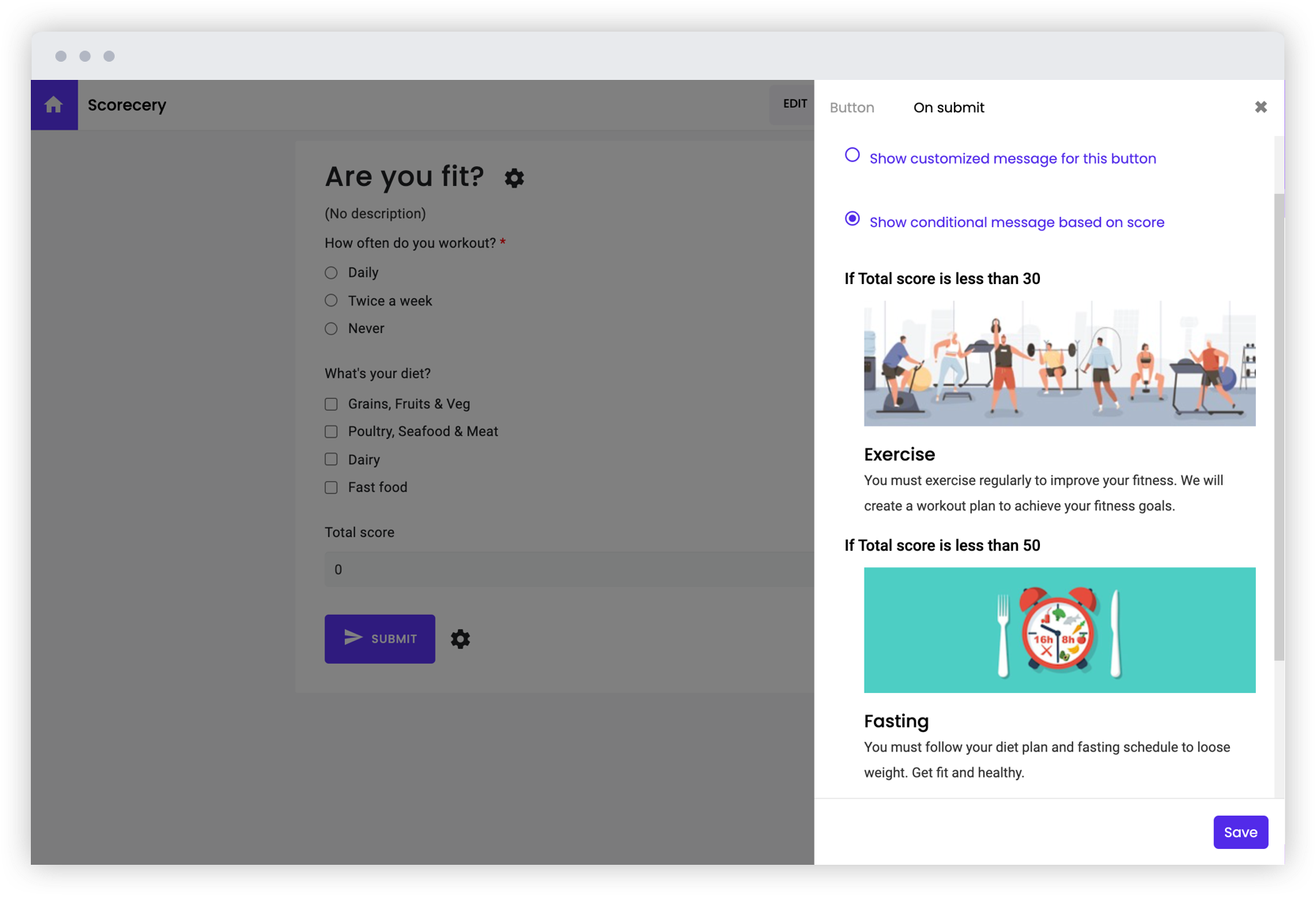
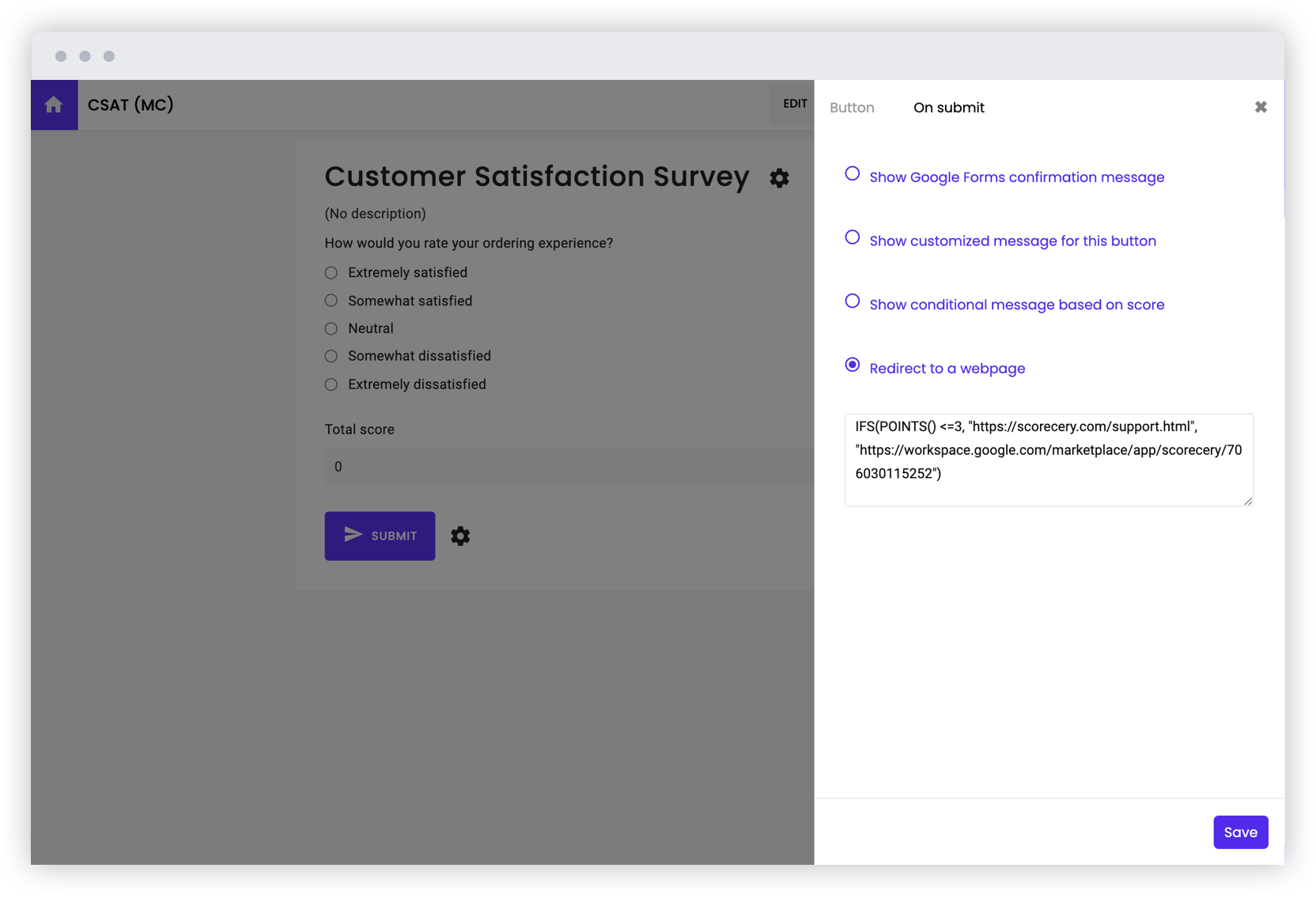
Assign points and calculate score
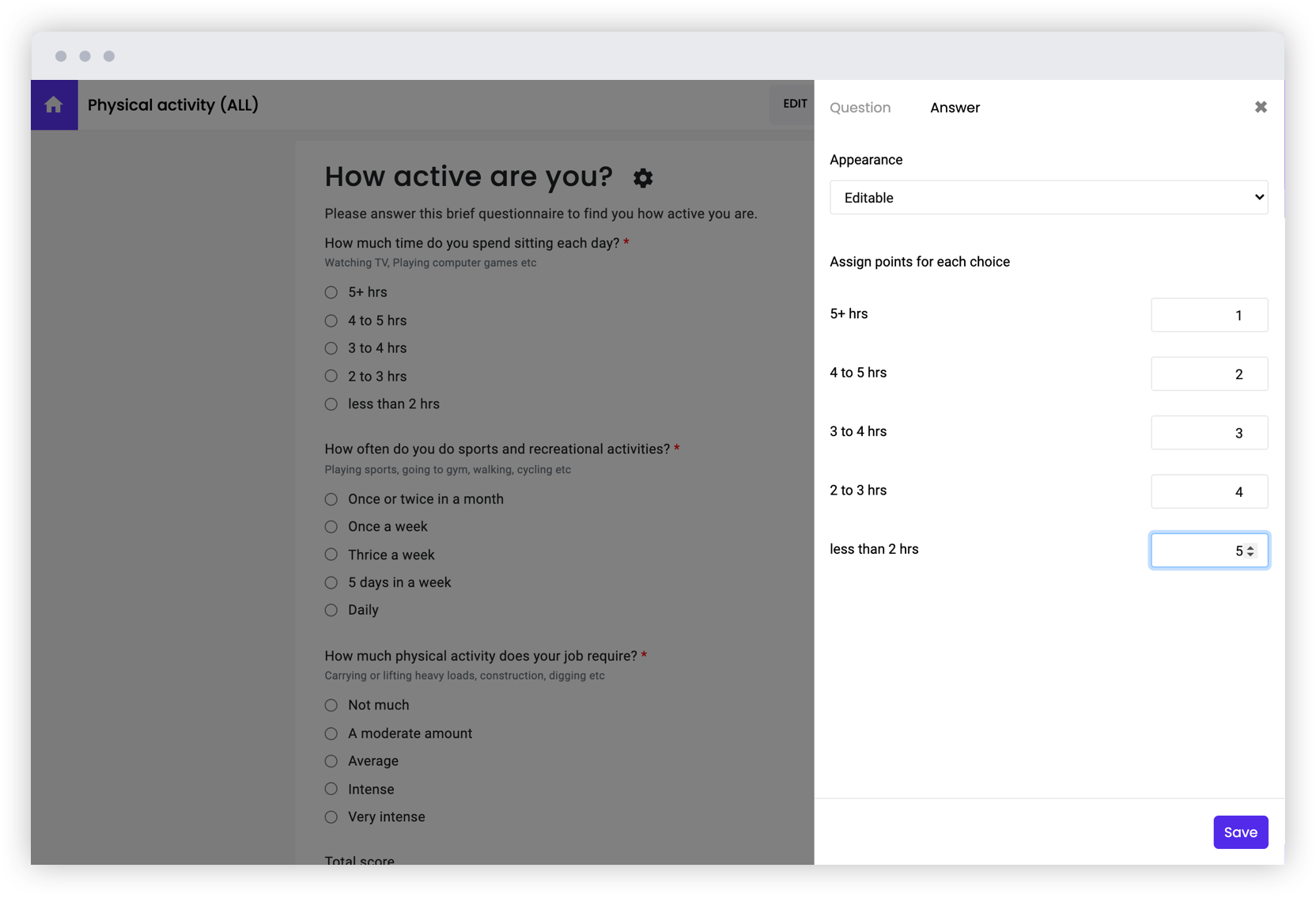
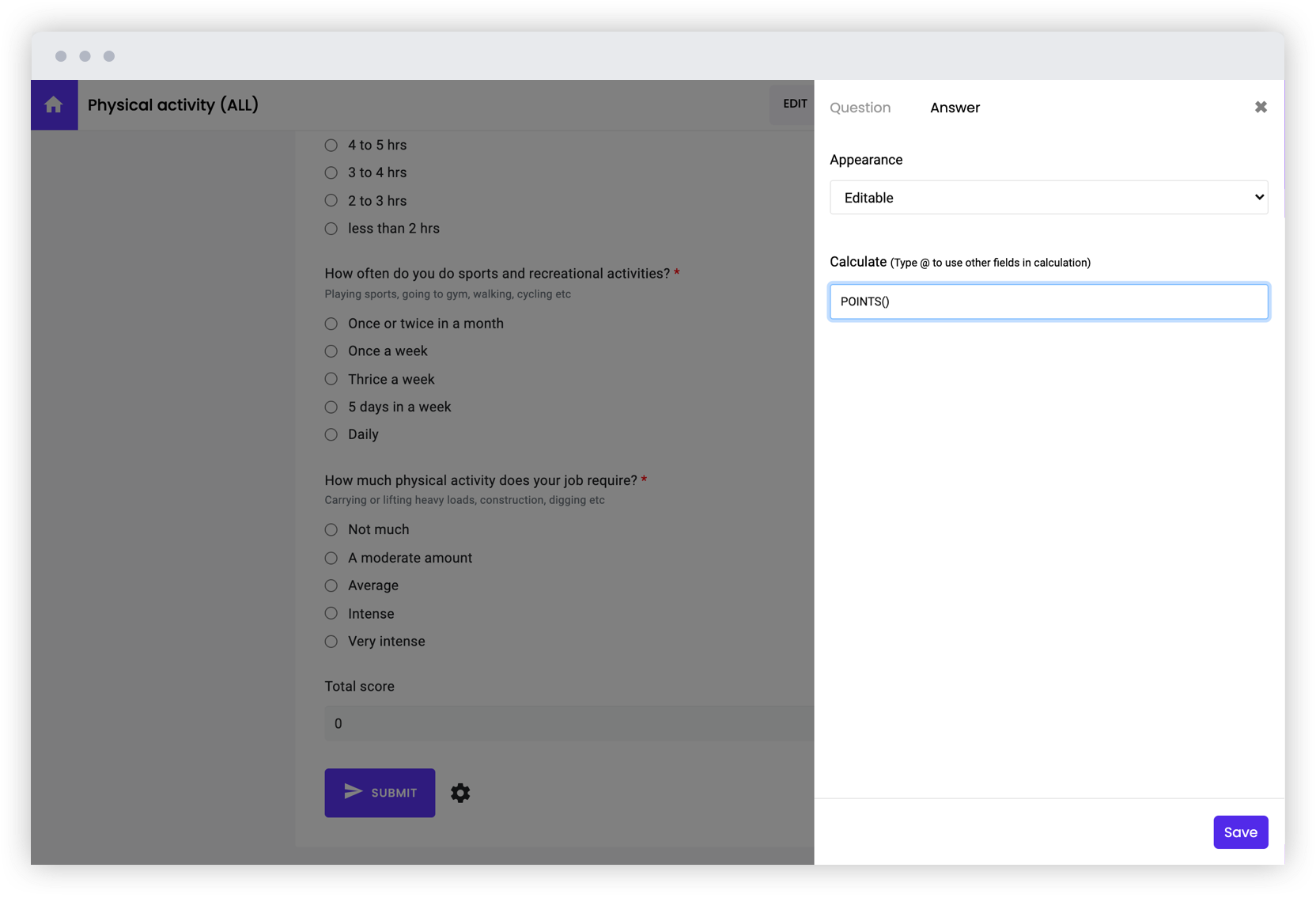
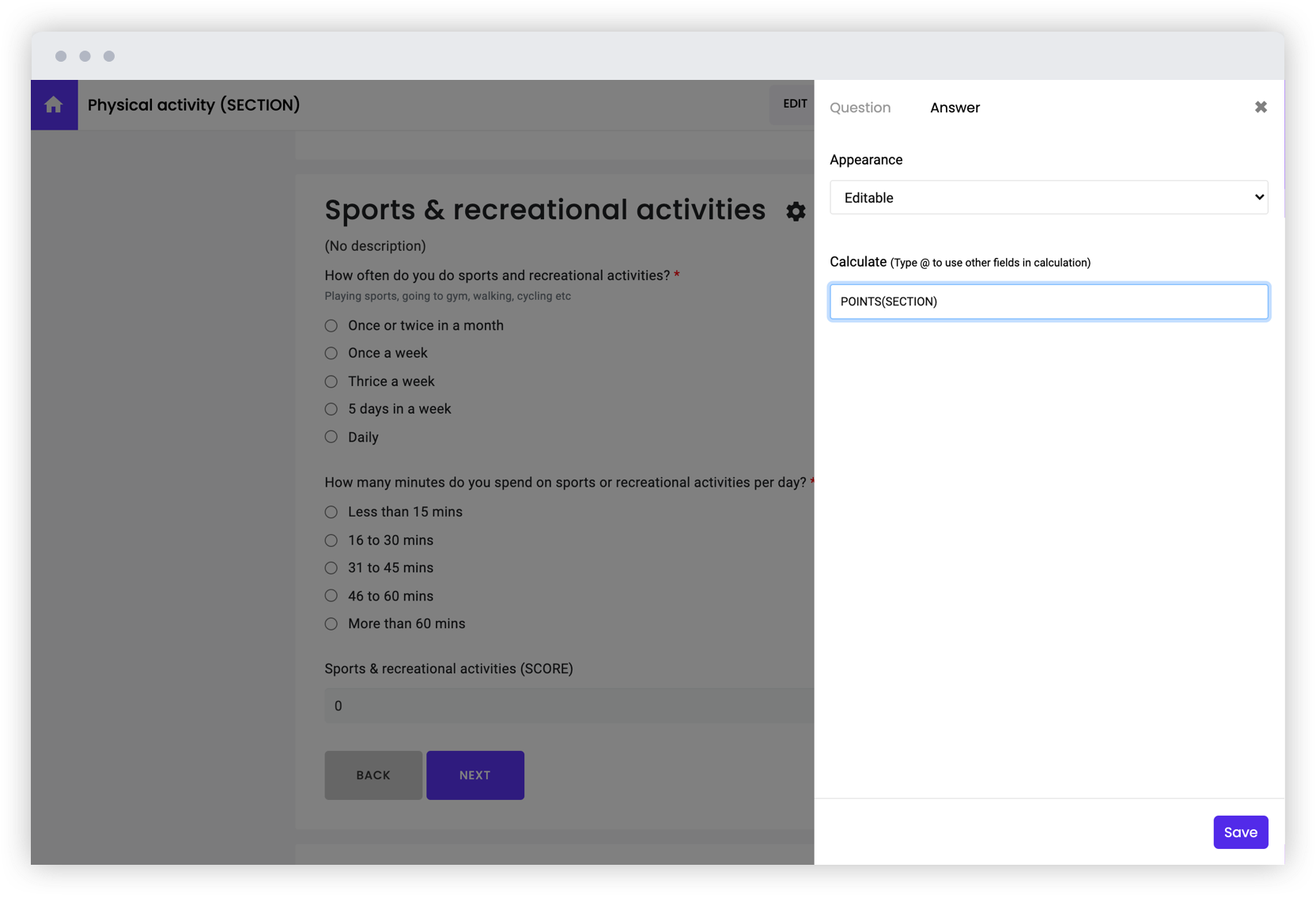
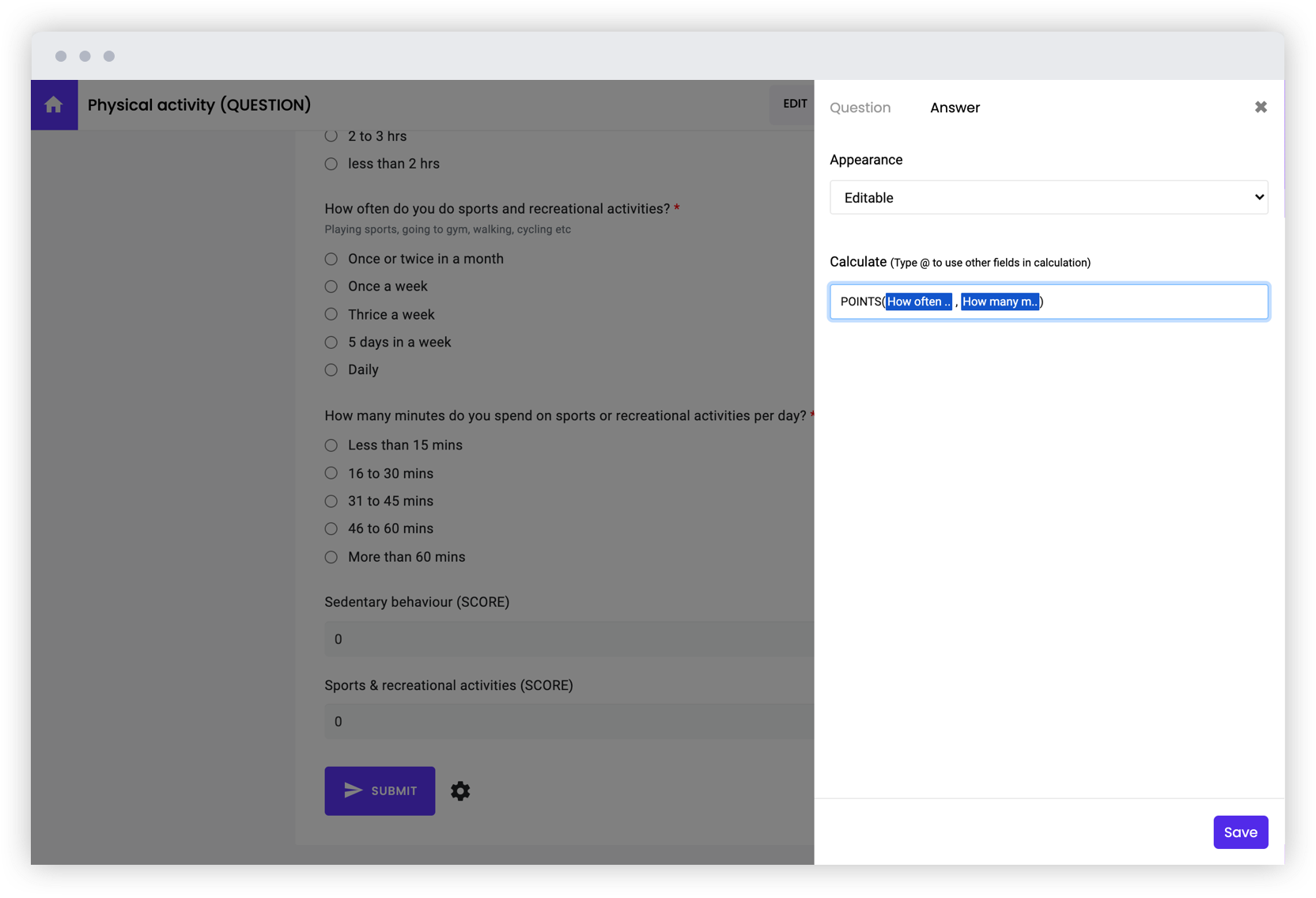
Customize user experience based on score