Use Formfacade to make Google Forms look great
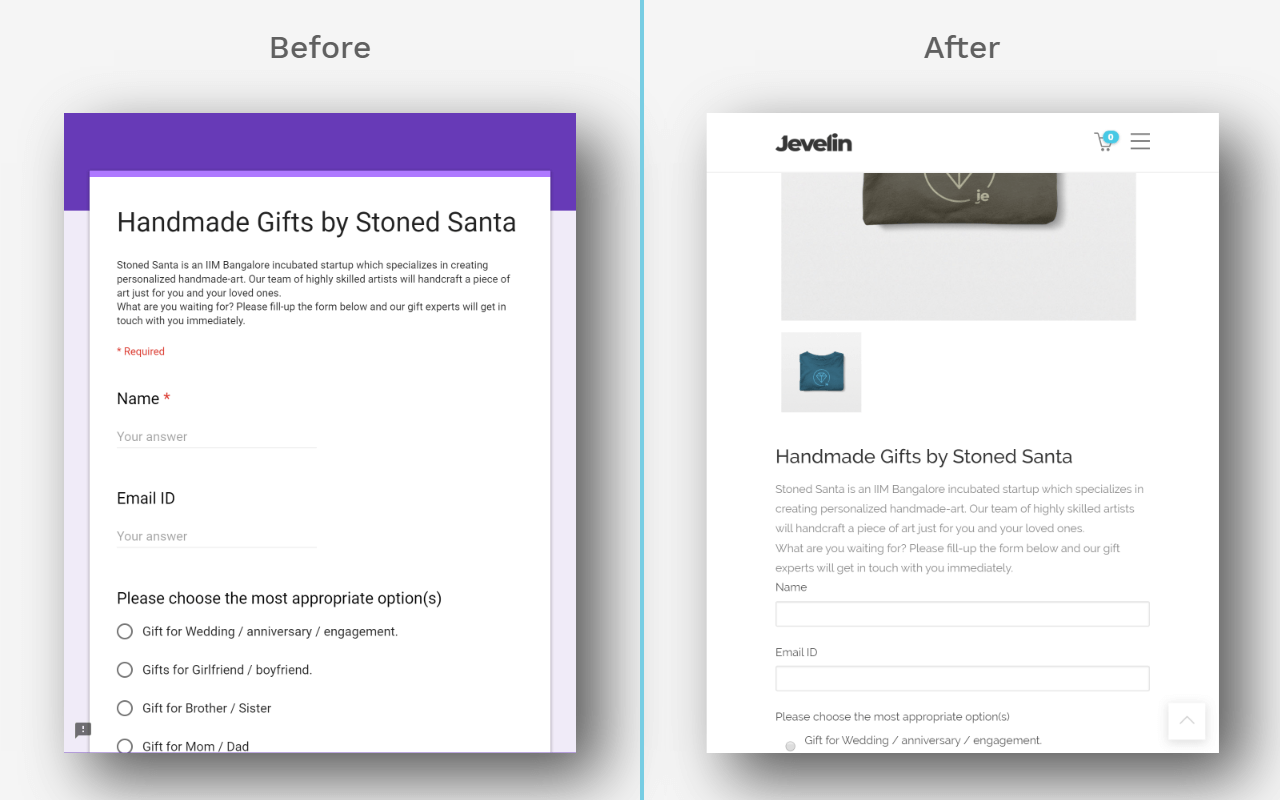
Make your Google Forms look like your website & gain users' trust by replacing Google branding with your own branding
I want to create similar form for my website
Try it freeI own this form. Remove Formfacade branding.
Upgrade to paid plan